Note
Access to this page requires authorization. You can try signing in or changing directories.
Access to this page requires authorization. You can try changing directories.
Azure DevOps Services | Azure DevOps Server 2022 - Azure DevOps Server 2019
Change your preferred email address for notifications through your organization profile settings. By default, Azure DevOps sends notifications to the email address associated with your organization profile, which is typically the email you used to sign in.
Tip
Quick access: Go to User settings > Profile to update your notification email address.
Important
- Your preferred email address applies to all organizations in your Azure DevOps account and can't be set per organization
- Notifications might take up to 24 hours to get delivered to the updated email addresses
- If you're using the Microsoft Entra profile information preview, your profile is managed through Microsoft Entra ID and can't be edited directly in Azure DevOps. See Set user preferences, Microsoft Entra profile preview
Change your email address
Follow these steps to update your preferred notification email address:
From your Azure DevOps home page, select User settings
 , then select Profile.
, then select Profile.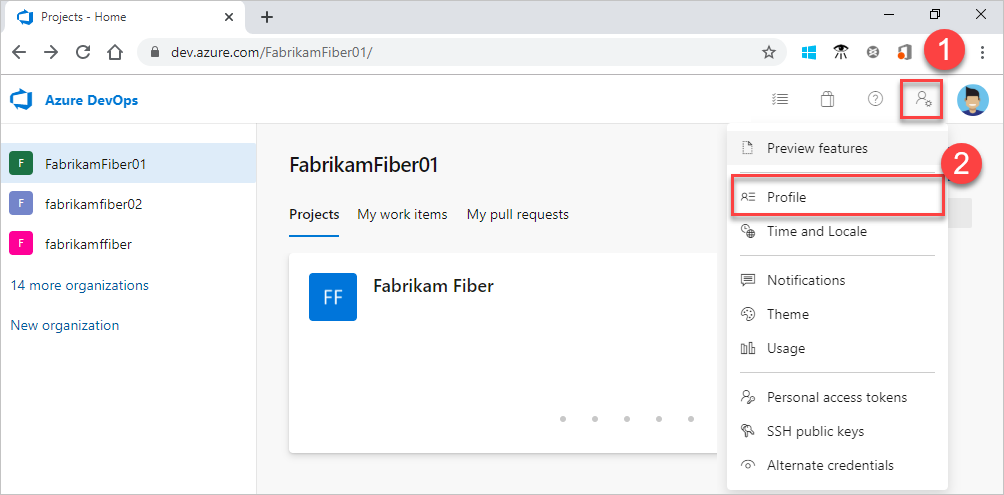
Update your contact information and select Save.
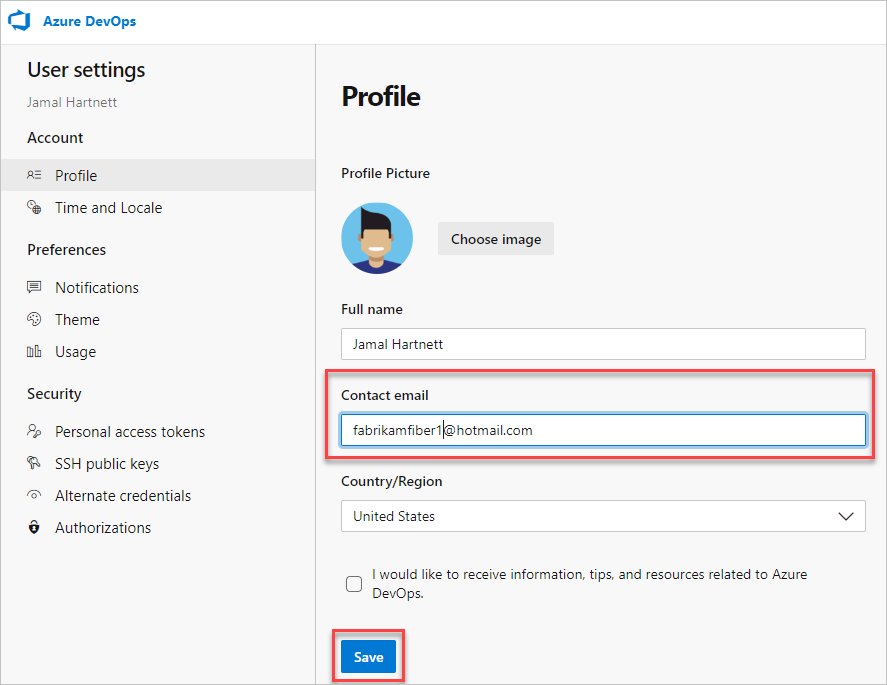
Tip
You can also update other profile information like your display name and avatar from this same page.
For Azure DevOps Server
Select your profile menu, then select My profile.
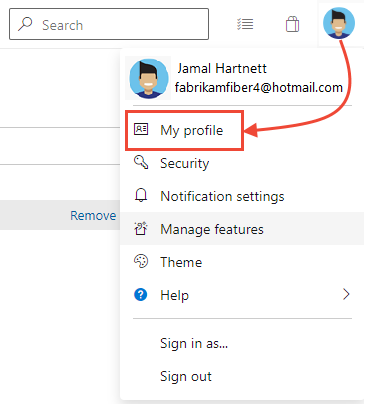
Update your Preferred email and select Save changes.
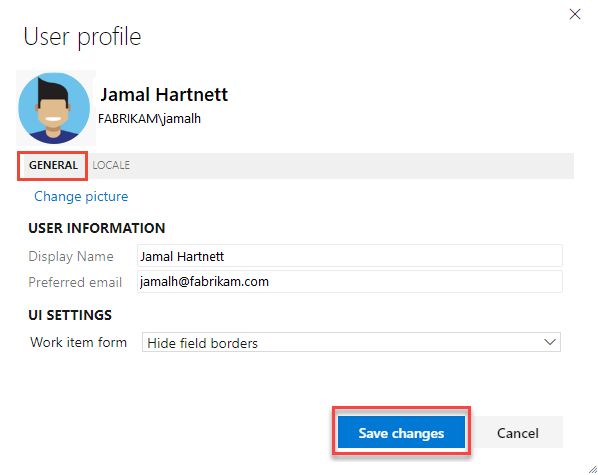
For additional settings, see Set your preferences.
Troubleshooting
| Issue | Solution |
|---|---|
| Email change not taking effect | Wait up to 24 hours for changes to propagate across all Azure DevOps services |
| Still receiving notifications at old email | Check if you have organization-specific notification subscriptions that override your profile settings |
| Can't edit email in Microsoft Entra preview | Contact your Microsoft Entra ID administrator to update your profile information |
| Not receiving any notifications | Verify your notification subscription settings are configured correctly |