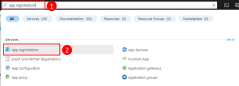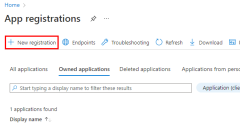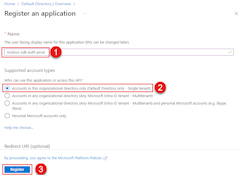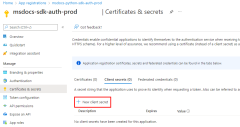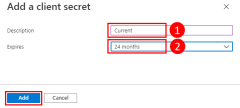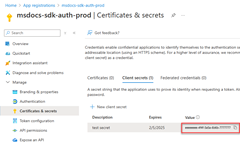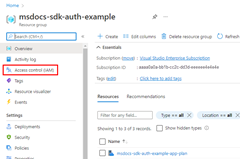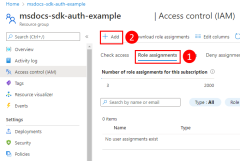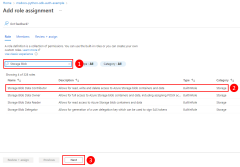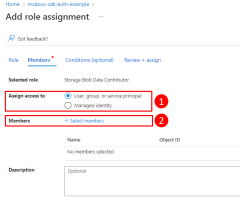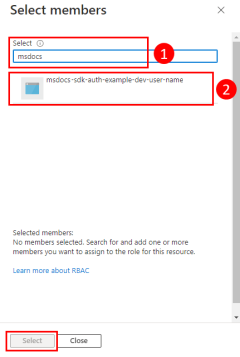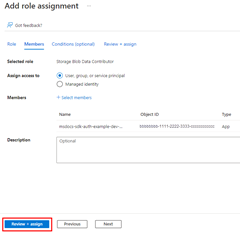Note
Access to this page requires authorization. You can try signing in or changing directories.
Access to this page requires authorization. You can try changing directories.
Apps running outside of Azure (for example, on-premises or at a third-party data center) should use an application service principal to authenticate to Azure when accessing Azure resources. Create application service principal objects through the app registration process in Azure. When you create an application service principal, you get a client ID and client secret for your app. Store the client ID, client secret, and your tenant ID in environment variables so that the Azure SDK for JavaScript uses these variables to authenticate your app to Azure at runtime.
Create a different app registration for each environment (such as test, stage, production) the app runs in. This setup lets you configure environment-specific resource permissions for each service principal and ensures that an app deployed to one environment doesn't access Azure resources in another environment.
1 - Register the application in Azure
You can register an app with Azure by using either the Azure portal or the Azure CLI.
Sign in to the Azure portal and follow these steps.
2 - Assign roles to the application service principal
Next, determine what roles (permissions) your app needs on what resources and assign those roles to your app. Assign roles at the resource, resource group, or subscription scope. This example shows how to assign roles for the service principal at the resource group scope since most applications group all their Azure resources into a single resource group.
3 - Configure environment variables for application
Set the AZURE_CLIENT_ID, AZURE_TENANT_ID, and AZURE_CLIENT_SECRET environment variables for the process that runs your JavaScript app. You need to make the application service principal credentials available to your app at runtime. The DefaultAzureCredential object looks for the service principal information in these environment variables.
AZURE_CLIENT_ID=<value>
AZURE_TENANT_ID=<value>
AZURE_CLIENT_SECRET=<value>
4 - Implement DefaultAzureCredential in application
To authenticate Azure SDK client objects to Azure, use the DefaultAzureCredential class from the @azure/identity package.
First, add the @azure/identity package to your application.
npm install @azure/identity
Next, for any JavaScript code that creates an Azure SDK client object in your app, do the following steps:
- Import the
DefaultAzureCredentialclass from the@azure/identitymodule. - Create a
DefaultAzureCredentialobject. - Pass the
DefaultAzureCredentialobject to the Azure SDK client object constructor.
An example of this code is shown in the following code segment.
// connect-with-default-azure-credential.js
import { BlobServiceClient } from '@azure/storage-blob';
import { DefaultAzureCredential } from '@azure/identity';
import 'dotenv/config'
const accountName = process.env.AZURE_STORAGE_ACCOUNT_NAME;
if (!accountName) throw Error('Azure Storage accountName not found');
const blobServiceClient = new BlobServiceClient(
`https://${accountName}.blob.core.windows.net`,
new DefaultAzureCredential()
);
When the code instantiates the DefaultAzureCredential object, DefaultAzureCredential reads the environment variables AZURE_SUBSCRIPTION_ID, AZURE_TENANT_ID, AZURE_CLIENT_ID, and AZURE_CLIENT_SECRET for the application service principal information to connect to Azure with.