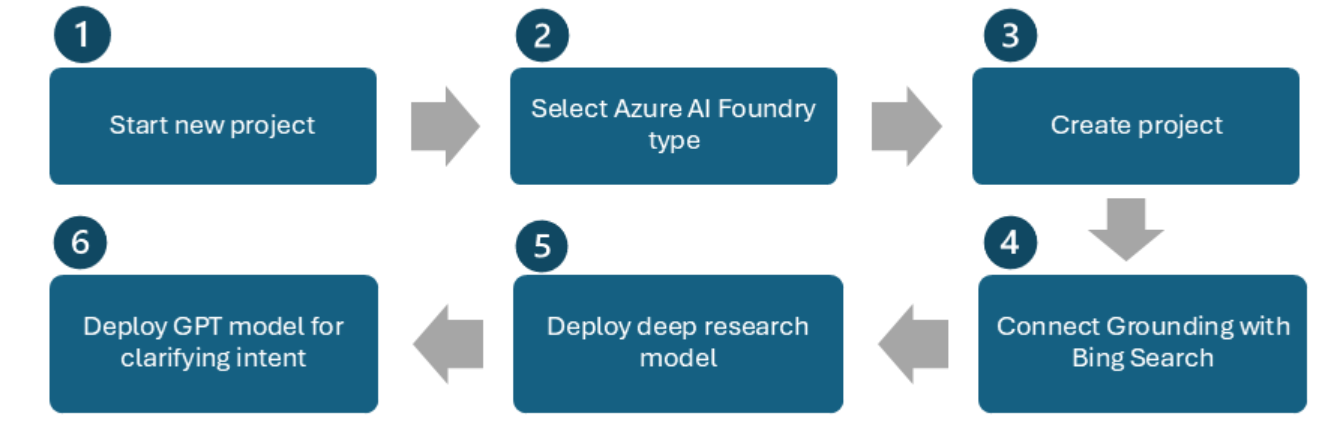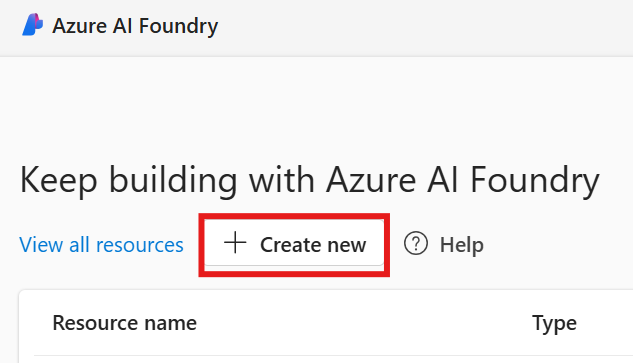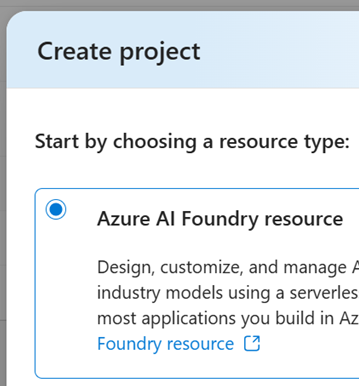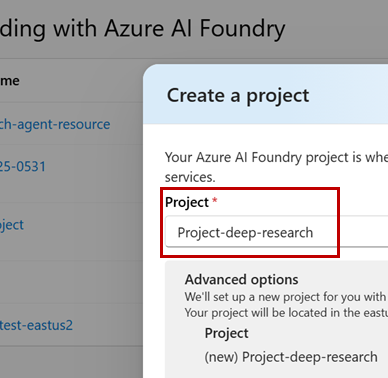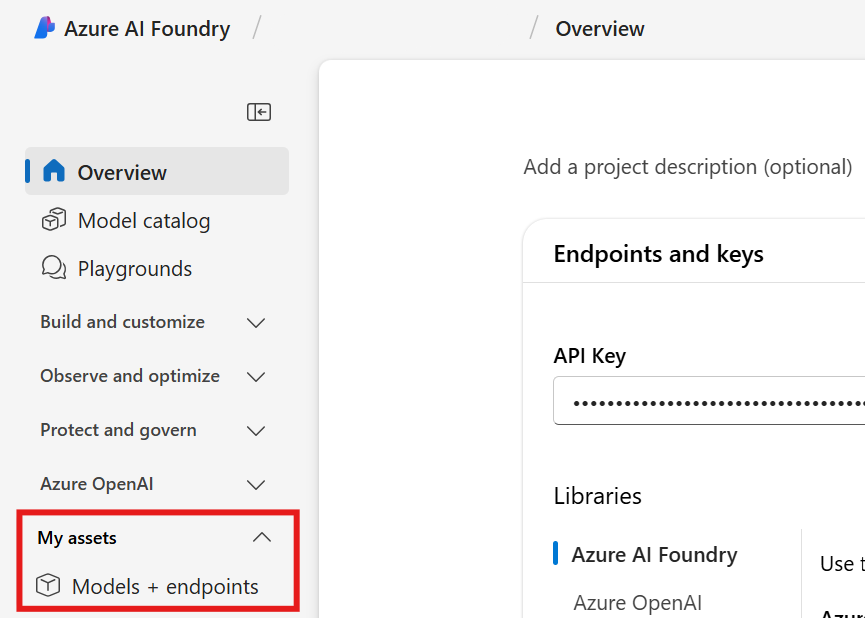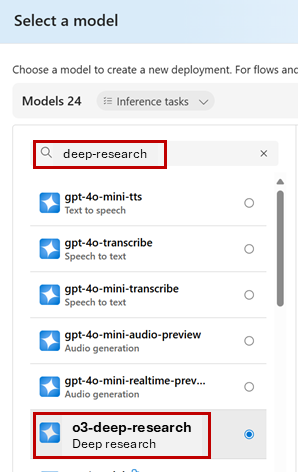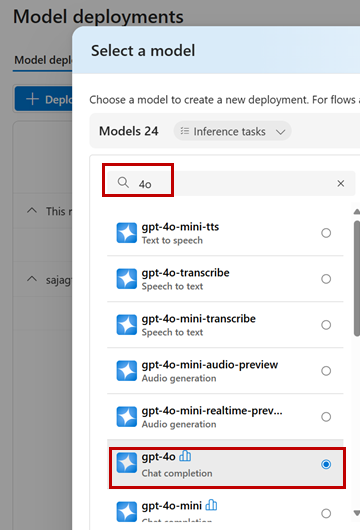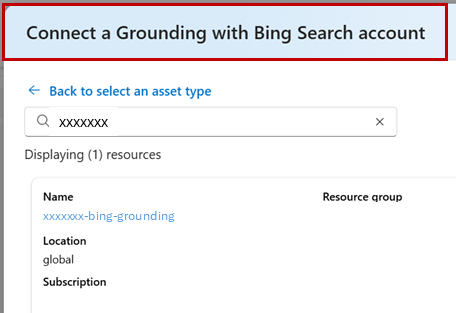Note
Access to this page requires authorization. You can try signing in or changing directories.
Access to this page requires authorization. You can try changing directories.
Note
- The
o3-deep-researchmodel is available for use only with the Deep Research tool. It is not available in the Azure OpenAI Chat Completions and Responses APIs. - The parent AI Foundry project resource and the contained
o3-deep-researchmodel and GPT models must exist in the same Azure subscription and region. Supported regions are West US and Norway East.
The Deep Research tool in the Azure AI Foundry Agent Service enables you to integrate a web-based research capability into your systems. The Deep Research capability is a specialized AI capability designed to perform in-depth, multi-step research using data from the public web.
Usage support
The deep research tool is a code-only release and available for use using the Agents Python SDK once you complete the Azure AI Foundry project setup described in the following sections.
| Azure AI foundry portal | Python SDK | C# SDK | JavaScript SDK | REST API | Basic agent setup | Standard agent setup |
|---|---|---|---|---|---|---|
| ✔️ | ✔️ | ✔️ | ✔️ | ✔️ |
Note
Once the agent is running, some elements of the agent and thread runs can show up in the Azure AI Foundry user interface.
Integrated with Grounding with Bing Search
The deep research tool is tightly integrated with Grounding with Bing Search and only supports web-based research. Once the task is scoped, the agent using the Deep Research tool invokes the Grounding with Bing Search tool to gather a curated set of recent web data designed to provide the research model with a foundation of authoritative, high quality, up-to-date sources.
Important
- Your usage of Grounding with Bing Search can incur costs. See the pricing page for details.
- By creating and using a Grounding with Bing Search resource through code-first experience, such as Azure CLI, or deploying through deployment template, you agree to be bound by and comply with the terms available at https://www.microsoft.com/en-us/bing/apis/grounding-legal, which may be updated from time to time.
- When you use Grounding with Bing Search, your customer data is transferred outside of the Azure compliance boundary to the Grounding with Bing Search service. Grounding with Bing Search is not subject to the same data processing terms (including location of processing) and does not have the same compliance standards and certifications as the Azure AI Foundry Agent Service, as described in the Grounding with Bing Search Terms of Use. It is your responsibility to assess whether use of Grounding with Bing Search in your agent meets your needs and requirements.
Note
When using Grounding with Bing Search, only the Bing search query, tool parameters, and your resource key are sent to Bing, and no end user-specific information is included. Your resource key is sent to Bing solely for billing and rate limiting purposes.
Regions supported
The Deep Research tool is supported in the following regions where the deep research model is available for deployment.
| West US | Norway East |
|---|---|
| ✔️ | ✔️ |
GPT-4o model for clarifying research scope
The Deep Research tool uses the gpt-4o model to clarify the question contained in the user prompt, gather additional context if needed, and precisely scope the research task. This model is deployed during configuration of the Deep Research tool.
Note
Other GPT-series models including GPT-4o-mini and the GPT-4.1 series are not supported for scope clarification.
Deep research model for analysis
- Model name:
o3-deep-research - Deployment type: Global Standard
- Available regions: West US, Norway East
- Quotas and limits: Enterprise:
30K RPS / 30M TPM, Default:3K RPS / 3M TPM
Research tool prerequisites
- If you already have access to the Azure OpenAI
o3model, no request is required to access theo3-deep-researchmodel. Otherwise, fill out the request form. - An Azure subscription with the ability to create AI Foundry project, Grounding with Bing Search, deep research model and GPT model resources Set up your environment in the West US and Norway East regions.
- Grounding with Bing Search tool resource for connecting to your Azure AI Foundry project.
- Model deployments for the following models
o3-deep-researchversion2025-06-26. This model is available inWest USandNorway East.- The
gpt-4omodel for intent clarification. Deploy this model in the same region.
Research tool setup
To use the Deep Research tool, you need to create the Azure AI Foundry type project, add your Grounding with Bing Search resource as a new connection, deploy the o3-deep-research-model, and deploy the selected Azure OpenAI GPT model.
Navigate to the Azure AI Foundry portal and create a new project.
Select the Azure AI Foundry project type.
Update the project name and description.
Navigate to the Models + Endpoints tab.
Deploy the
o3-deep-research-modelmodel.Deploy an Azure OpenAI GPT model. For example
gpt-4o.Connect a Grounding with Bing Search account.
Transparency, safety, and compliance
The output is a structured report that documents not only the comprehensive answer, but also provides source citations and describes the model's reasoning path, including any clarifications requested during the session. This makes every answer fully auditable. See the Transparency note for Azure OpenAI for more information.