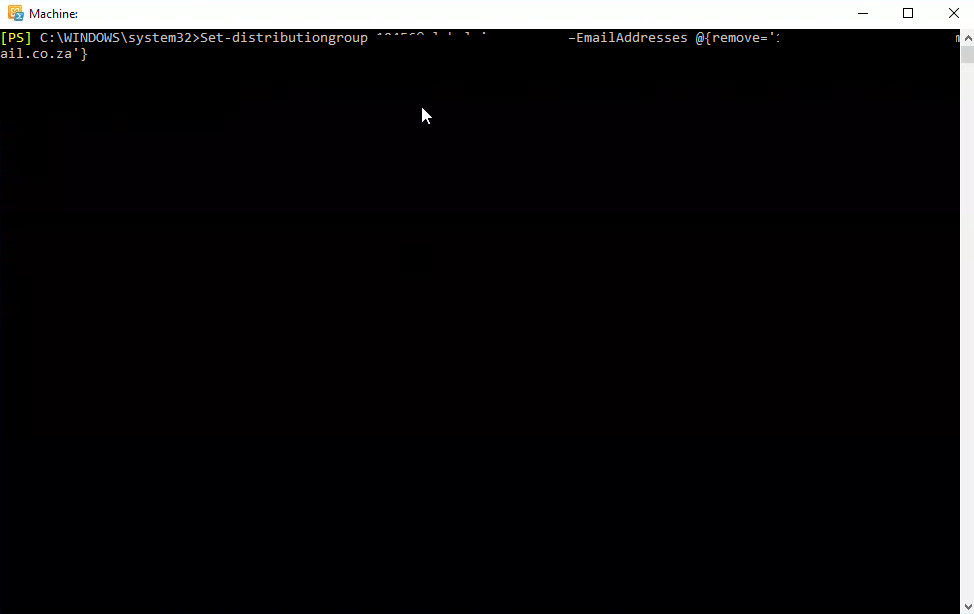Note
Access to this page requires authorization. You can try signing in or changing directories.
Access to this page requires authorization. You can try changing directories.
Ever wanted to remove an alias from a Distribution Group and wondered how to do this with the Exchange Management Shell (EMS)?
It is pretty simple, you run the following command below:
Set-distributiongroup GroupEmailAddress –EmailAddresses @{remove='AliasAddress'}
Replace the "GroupEmailAddress" with the Primary SMTP address and then the AliasAddress is the one you want to remove.