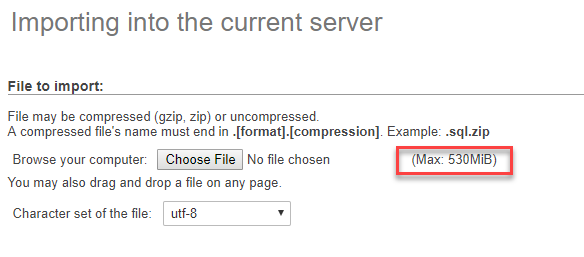Note
Access to this page requires authorization. You can try signing in or changing directories.
Access to this page requires authorization. You can try changing directories.
Introduction
In this article we will review a quick solution to increase the upload max file size for Azure Database for MySQL.
In the case we have a simple website that needs to connect to a MySQL Database we could easily setup the Azure Database for MySQL service to consume the MySQL Database. Therefore if we need to restore or upload a backup from MySQL on top of the Azure Database for MySQL we will find that there is a very small limit about ~8MB to restore the database using PHPMyAdmin.
Steps
That said, we might need to increase the upload max file size limit. What we can do is:
1. Go to the Azure Portal, then in App settings add:
PHP_INI_SCAN_DIR
value:
D:\home\site\ini
2. Now go kudu console, create the folder "ini" and create the file .extensions.ini
3. Then add the following into the file:
upload_max_filesize=530M
post_max_size=530M
az
4. Now go back to phpmyadmin on your kudu console: https://yoursitename.scm.azurewebsites.net/phpmyadmin and you will see the changes reflected.