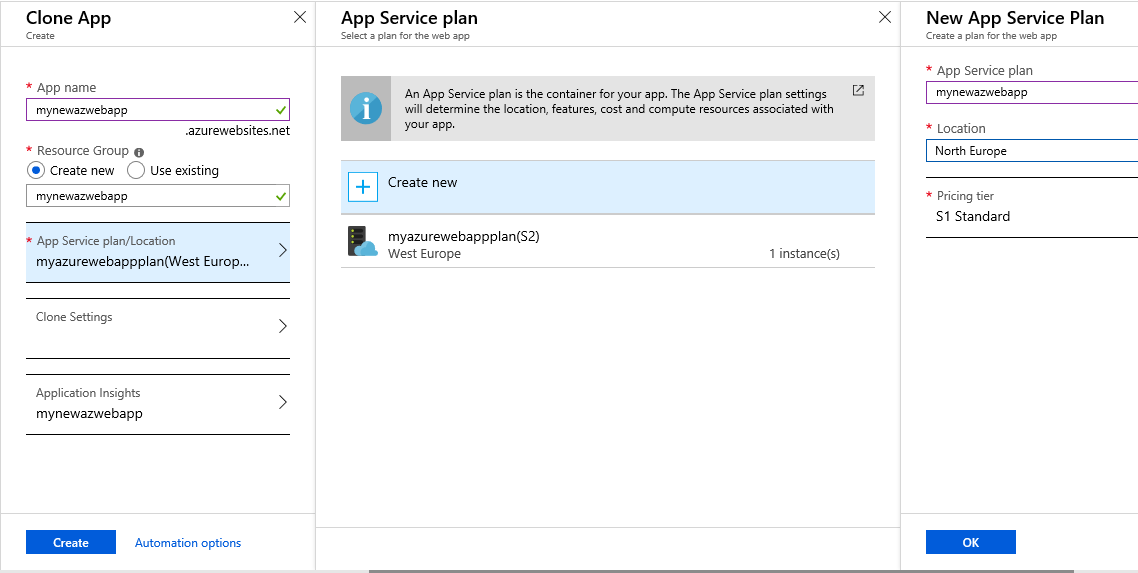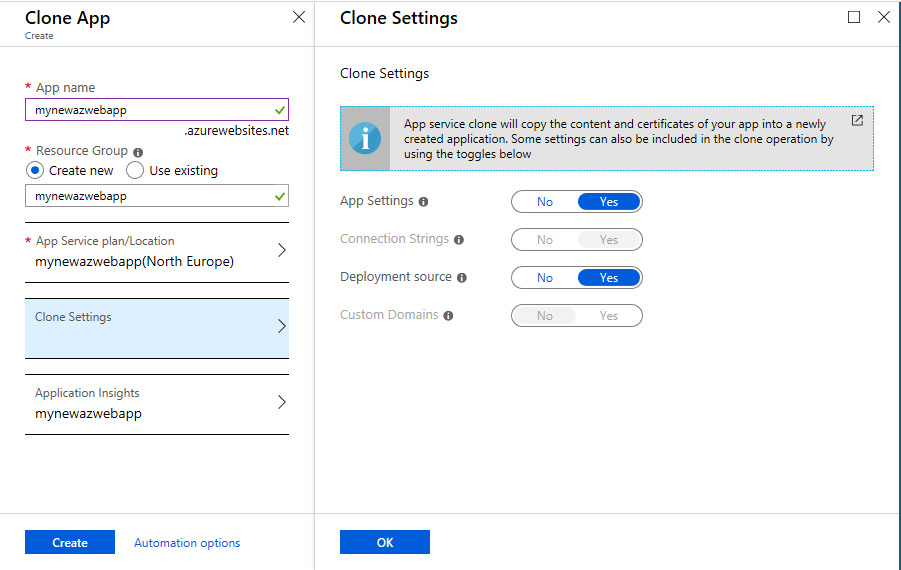Note
Access to this page requires authorization. You can try signing in or changing directories.
Access to this page requires authorization. You can try changing directories.
The cloning feature in Azure App Service lets you easily clone existing web apps to a newly created app in a different region or in the same region. This will give you the option to deploy a number of apps across different regions quickly and easily.
There are some restrictions of app cloning as below:
- Auto scale settings are not cloned
- Backup schedule settings are not cloned
- VNET settings are not cloned
- App Insights are not automatically set up on the destination app
- Easy Auth settings are not cloned
- Kudu Extension are not cloned
- TiP rules are not cloned
- Database content is not cloned
- Outbound IP Addresses changes if cloning to a different scale unit
- Not available for Linux Apps
To do that, you can navigate to your Web App -> Deployment Tools -> Clone App:
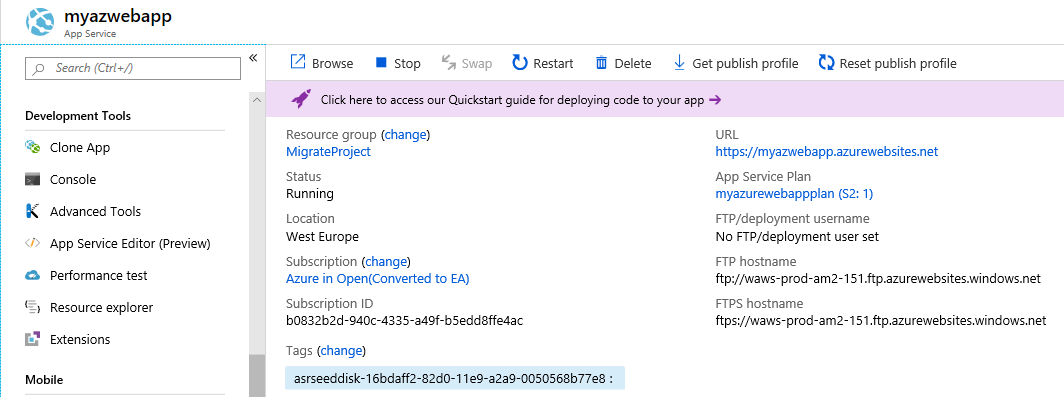
In Clone app, specify the following settings and click Create:
- App Name – choose a unique name as it will be newname.azurewebsites.net
- Resource Group - Create a new one or use an existing on
- App Service Plan/Location - This is a good time to associate a new plan that will determine the location, features, cost and compute resources associated with your app.
In clone settings You can choose to copy things like
- App Settings
- Connection Strings
- Deployment Source
- Custom Domains.