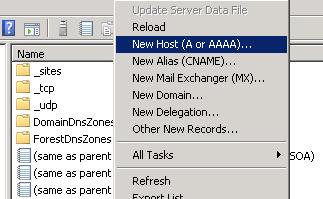Note
Access to this page requires authorization. You can try signing in or changing directories.
Access to this page requires authorization. You can try changing directories.
First, go to central admin on SharePoint and click to "Configure Alternate Access Mapping". Change the URL that you want to a name that the company wants to have.
Then go to IIS on the Application Server, where the SharePoint 2010 is installed. At the left side, choose your site, and click then on "BINDINGS"
Add a new one and fill in the information...
Then go to the DNS server ( actually Domain controller ) and add a NEW A or AAAA
As last, give the host the same properties as on IIS.
Perform an IIS restart and re-browse..
(edit)
official KB: blogs.msdn.com/.../how-to-properly-change-the-host-header-url-of-a-web-application-in-sharepoint-2010.aspx
(/edit)