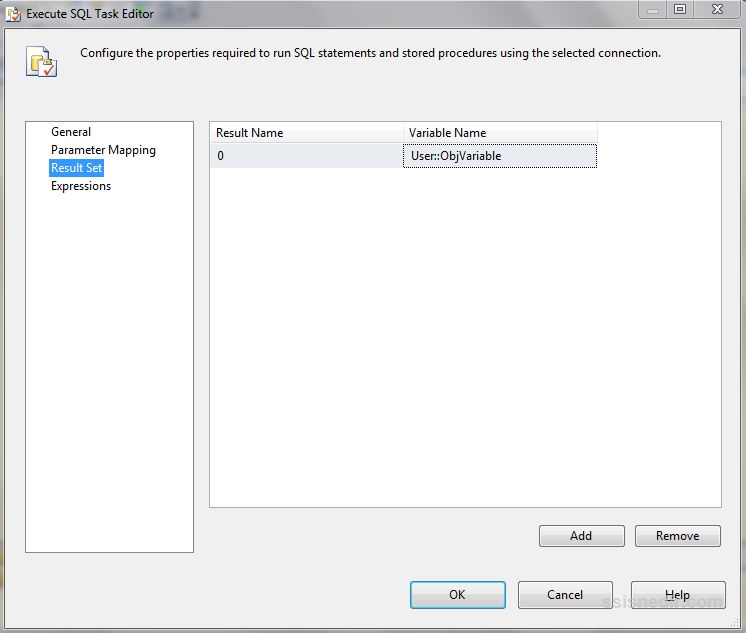Note
Access to this page requires authorization. You can try signing in or changing directories.
Access to this page requires authorization. You can try changing directories.
Execute Sql Task in Control flow allows you to get a full resultset of your query. Full result set could be stored in Object typed variable to use within other places in SSIS.
1- Drag&drop a Execute SQL Task to Control Flow
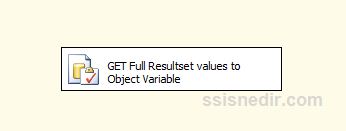
2- Create a variable with object type:
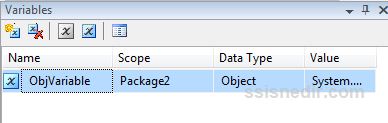
3-Create a connection to MSDB and use SELECT * FROM sys.tables as an SQL Query and Set Resultset to Full Result Set
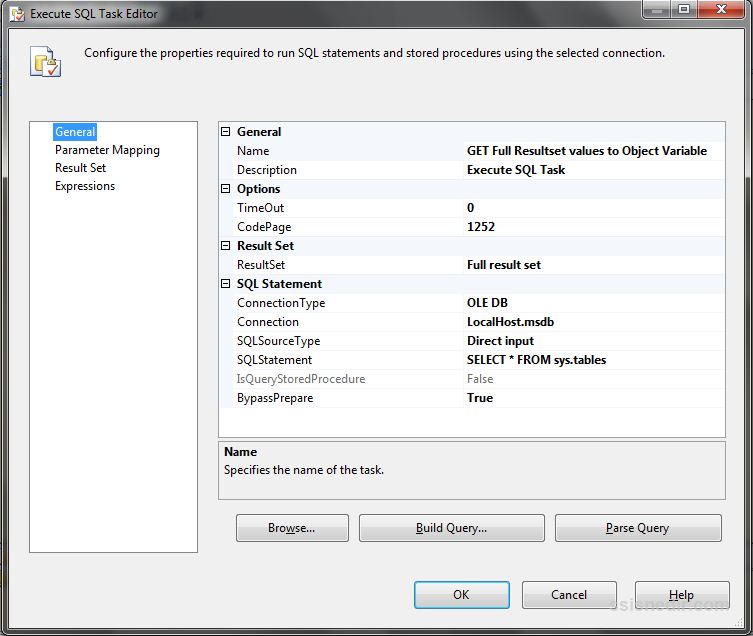
4- Go To Result Set Tab and write 0 for ResultSetName and select ObjVariable as Variable Name. (When working with Full result set, Result set name must be 0)
Now you are done with getting values to object variable.