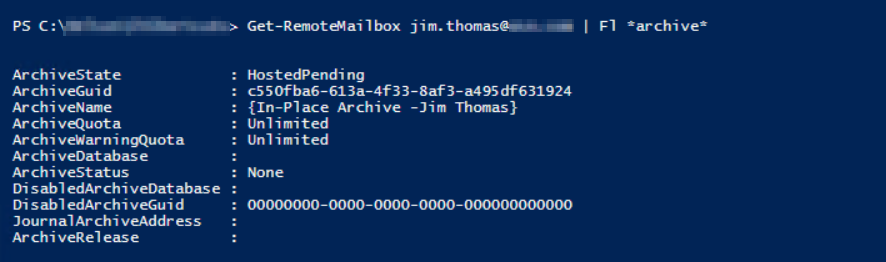Note
Access to this page requires authorization. You can try signing in or changing directories.
Access to this page requires authorization. You can try changing directories.
There are lot of articles out there describing how to enable In-Place archive in hybrid mode. None of them actually have a solution to bulk enable In-Place archive on mailboxes that don't have an in-place archive.
The below script reads all remote mailboxes, check if in-place archive is already enabled, and if not enables it.
Get-RemoteMailbox -ResultSize Unlimited -Filter {ArchiveState -eq 'none'} | Enable-RemoteMailbox -Archive
If you are looking to enable in-place archive for one user:
Get-RemoteMailbox jim.thomas@domain.com | Enable-RemoteMailbox -Archive
To check the status of a user:
Get-RemoteMailbox jim.thomas@domain.com | Fl *archive*
ArchiveState changes to "HostedPending" state soon after enabling in-place archive and then changes to "HostedProvisioned" after some time, once directory sync and archive mailbox provisioning are complete.
Hope this is informative.