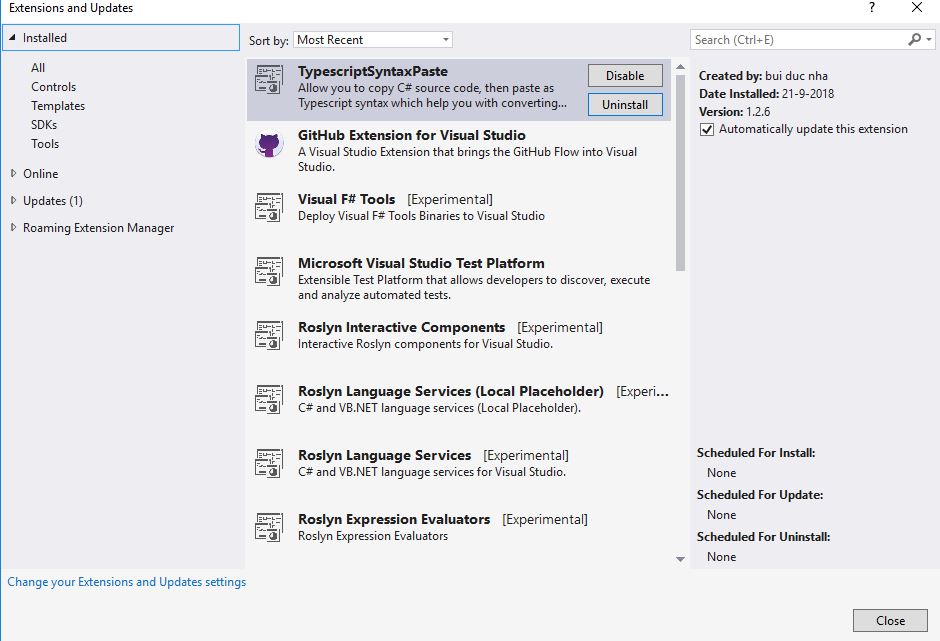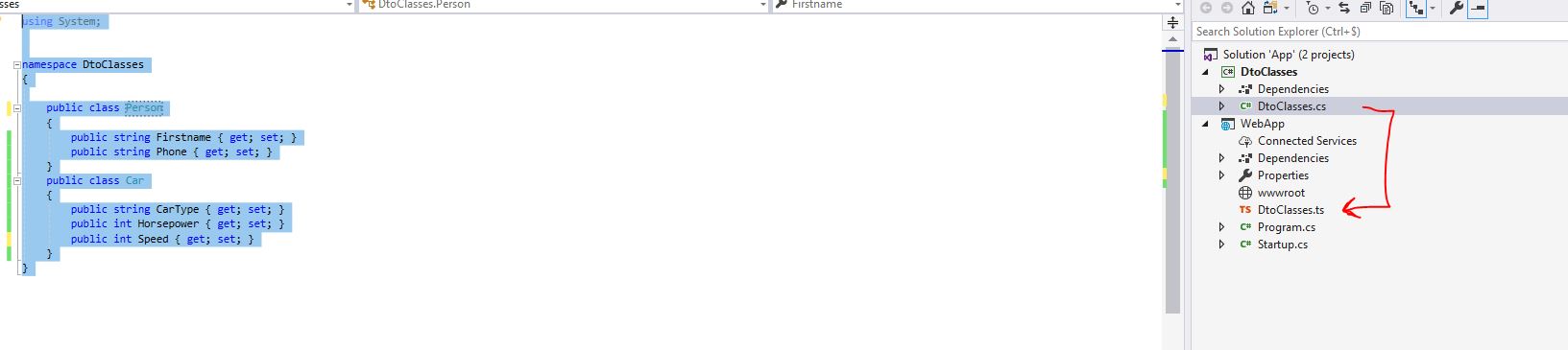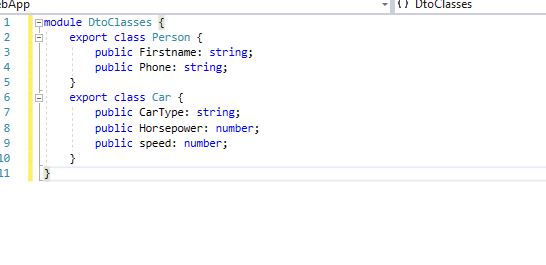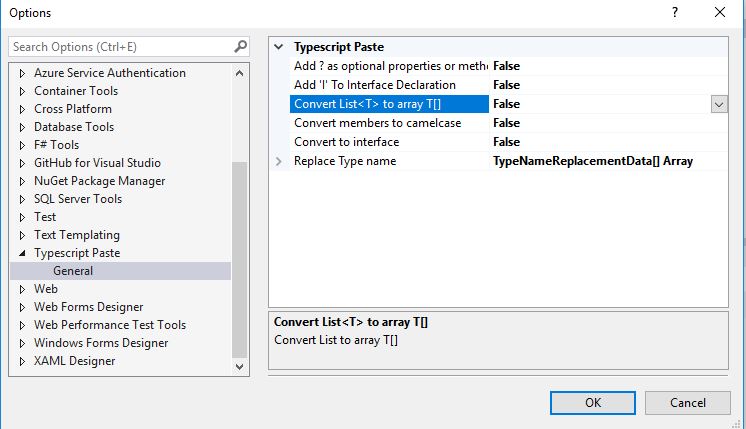Note
Access to this page requires authorization. You can try signing in or changing directories.
Access to this page requires authorization. You can try changing directories.
Introduction
When we're developing in asp.net core and we use Typescript for the frontend, it's quite often that you want your C# classes (DTO'S) converted to typescript classes. It's frustrating that you have to rewrite it to typescript. We can use an extension in Visual Studio that automatically converts your c# class to a typescript class.
What do we need?
- Open visual studio 2017
- Go to Extensions and updates
- Search for "TypescriptSyntaxPaste" and install that package. It could be that you have to restart your visual studio.
How to use
I recommend that you create a new typescript file (for example "dtoclasses.ts"). This file will have the converted c# classes.
For example, I will convert two C# classes to typescript. select and copy the classes you want to convert
You can edit the settings via Tools=>options=>TypescriptPaste.
References
https://marketplace.visualstudio.com/items?itemName=NhaBuiDuc.TypescriptSyntaxPaste