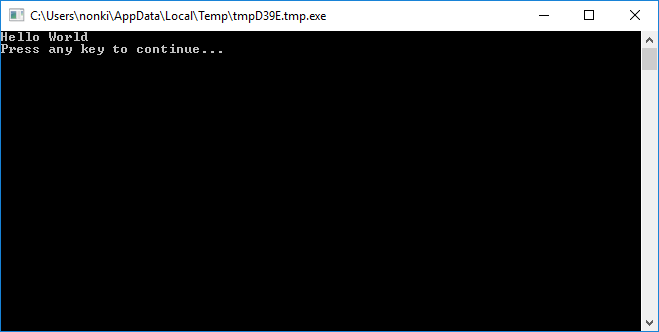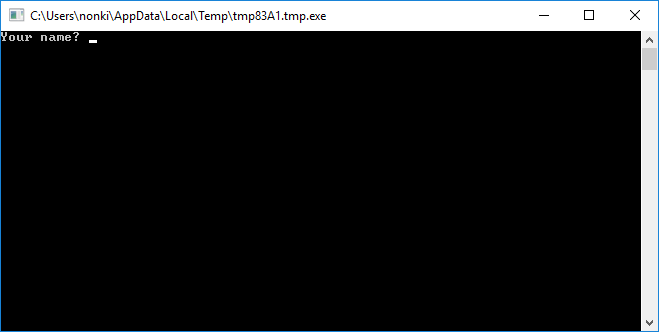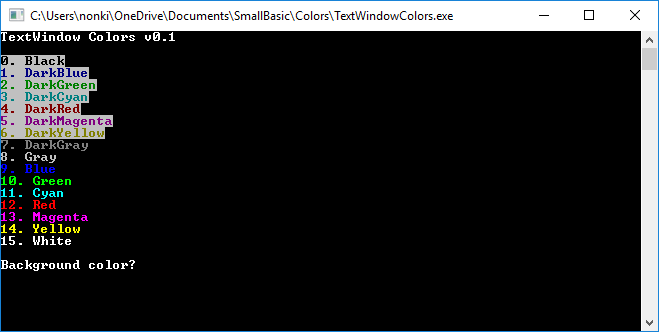Note
Access to this page requires authorization. You can try signing in or changing directories.
Access to this page requires authorization. You can try changing directories.
This article describes about the text window and TextWindow object in Microsoft Small Basic programming language.
The Text Window
The text window is an character-based user interface (CUI) for Small Basic. Following one line program shows the text "Hello World" to the text window.
TextWindow.WriteLine("Hello World")
Cursor
A cursor is a blinking marker in the text window to show the point to input a character. Check a blog post for more details about cursor position.
TextWindow.Write("Your name? ")
name = TextWindow.Read()
TextWindow.WriteLine("Hello " + name)
Color
The text window can change it's background and foreground (text) colors with 16 colors. Check a TechNet Wiki article about TextWindow colors.
TextWindow Object
TextWindow object is a package of properties and operations to program the text window. See details in the reference.
Sample Programs
- TextWindow Colors v0.1 - shows 16 foreground/background colors.
- Line with Characters in TextWindow v0.2 - draws lines with characters.
See Also
- Small Basic Reference Documentation: TextWindow Object
- Colors in TextWindow | Small Basic: Color
- Small Basic Getting Started Guide: Chapter 1: An Introduction
- Wiki: Small Basic Portal