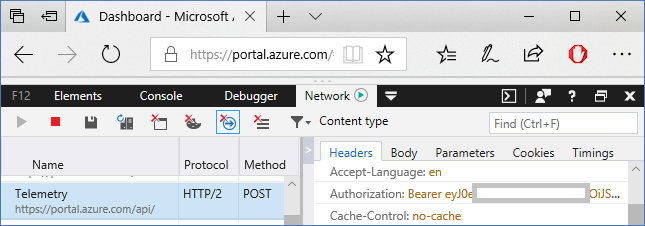Note
Access to this page requires authorization. You can try signing in or changing directories.
Access to this page requires authorization. You can try changing directories.
Lots of fun and interesting things are available through the Azure REST API and the ability to quickly query items is very helpful as we assemble our apps.
But, one of the complications with the REST API is its reliance on bearer tokens for authentication and the winding road it takes to get one. Unless we just want to use our bearer token, which, in reality, is all we need.
Steps for Edge browser
Login to the Azure Portal
Hit F12 to access the Developer tools
Select the Network Tab
Select nearly any POST Operation
Find your current Bearer token in the Request Headers
Now, you’re all set to use The REST API in PostMan and other tools. When this one expires, just refresh and get the new one.
Other browsers
This technique is practically identical in Firefox and Chrome as well.
Download
If you want to achieve the same result but from an existing PowerShell session, take a look at the Get-AzureRmCachedAccessToken cmdlet in the TechNet Gallery.