Note
Access to this page requires authorization. You can try signing in or changing directories.
Access to this page requires authorization. You can try changing directories.
Problem
From within SQL Server Management Studio (SSMS), you attempt to restore a SharePoint Server 2013 database, but then experience this error message:
TITLE: Microsoft SQL Server Management Studio ------------------------------ Restore of database 'YOURDATABASE' failed. (Microsoft.SqlServer.Management.RelationalEngineTasks) ------------------------------ ADDITIONAL INFORMATION: System.Data.SqlClient.SqlError: The operating system returned the error '32(The process cannot access the file because it is being used by another process.)' while attempting 'RestoreContainer::ValidateTargetForCreation' on 'D:\Program Files\Microsoft SQL Server\MSSQL11.CSSP\MSSQL\DATA\YOURDATABASE.mdf'. (Microsoft.SqlServer.SmoExtended) For help, click: http://go.microsoft.com/fwlink?ProdName=Microsoft+SQL+Server&ProdVer= 11.0.5058.0+((SQL11_PCU_Main).140514-1820+)&LinkId=20476
The solution is simple and involves the databases files Relocate all files to folder parameter.
Solution
- In SSMS, launch the Restore Database dialog,
- Select Files, and then enable Relocate all files to folder.
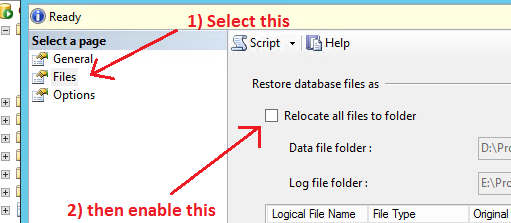
- Click OK.