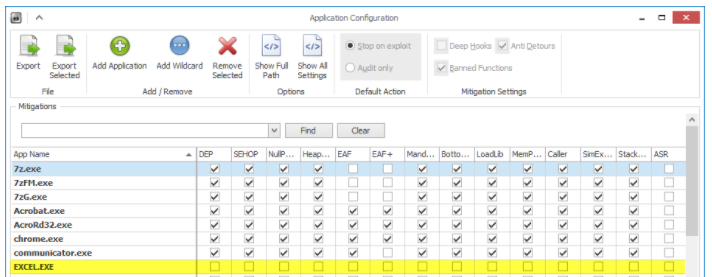Note
Access to this page requires authorization. You can try signing in or changing directories.
Access to this page requires authorization. You can try changing directories.
If The Enhanced Mitigation Experience Toolkit (EMET) 4.1 or later is installed, it will prevent debugging any Microsoft Office Addin. You may not receive a message.
- Open “EMET GUI” from the start menu and click “Apps”
- Uncheck columns under the listing for the Microsoft Office product that you have created a VSTO for.
References:
https://code.msdn.microsoft.com/Excel-2010-Favorites-Ribbon-7dc841b8