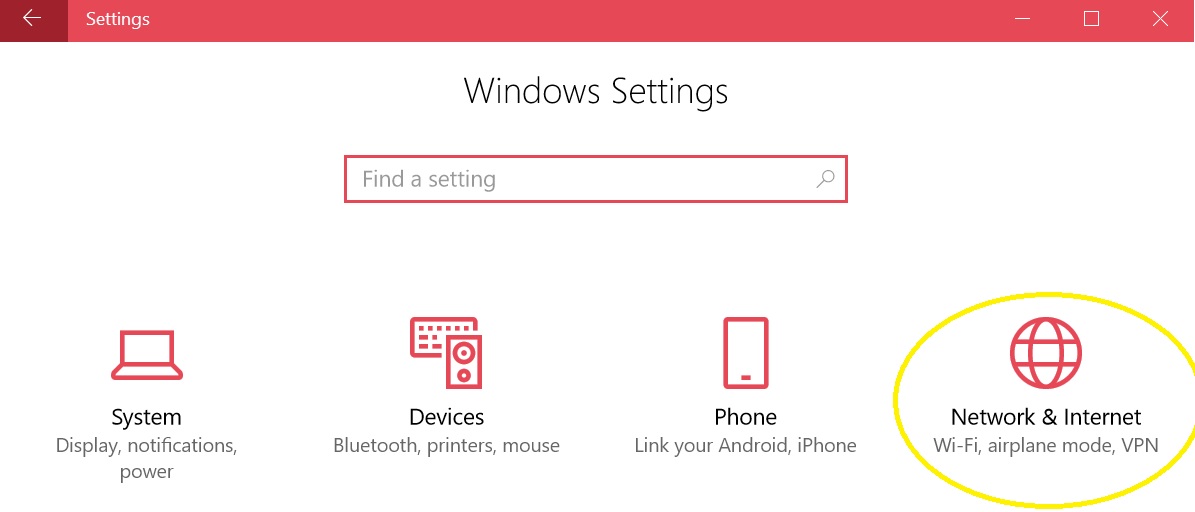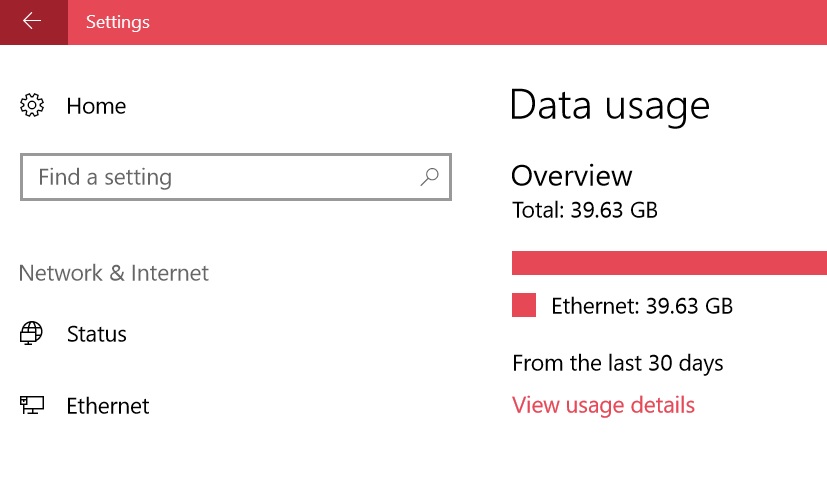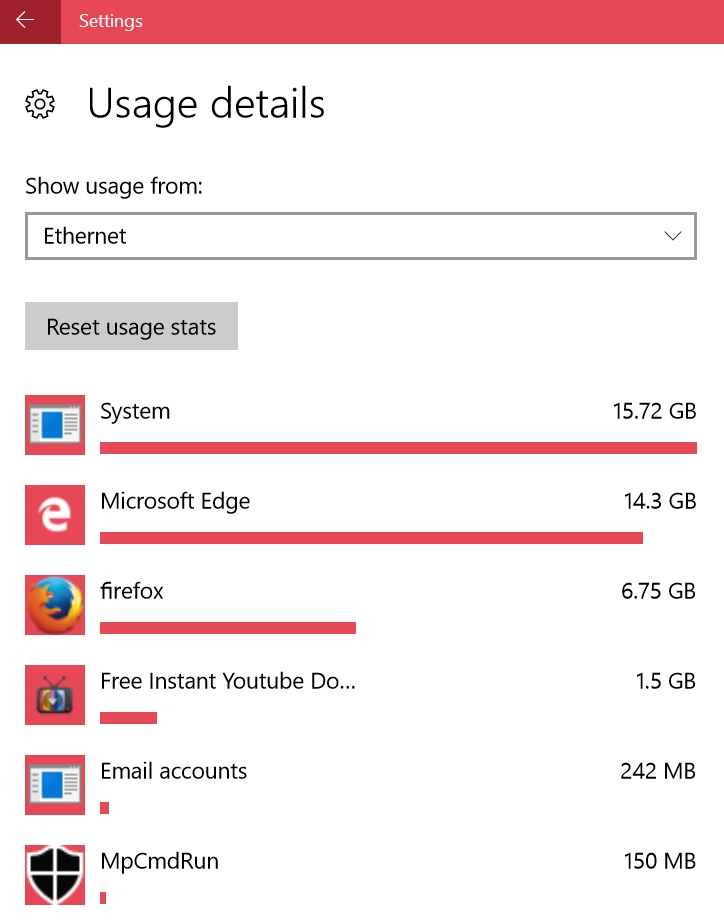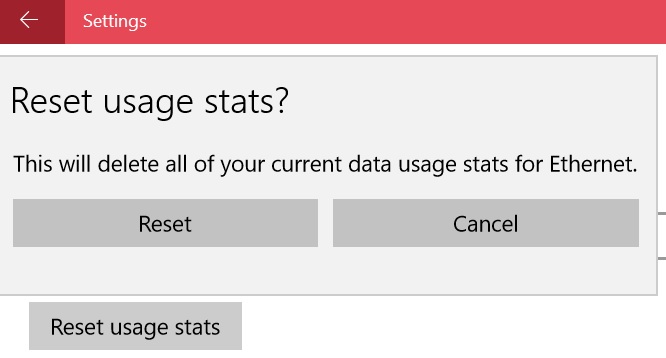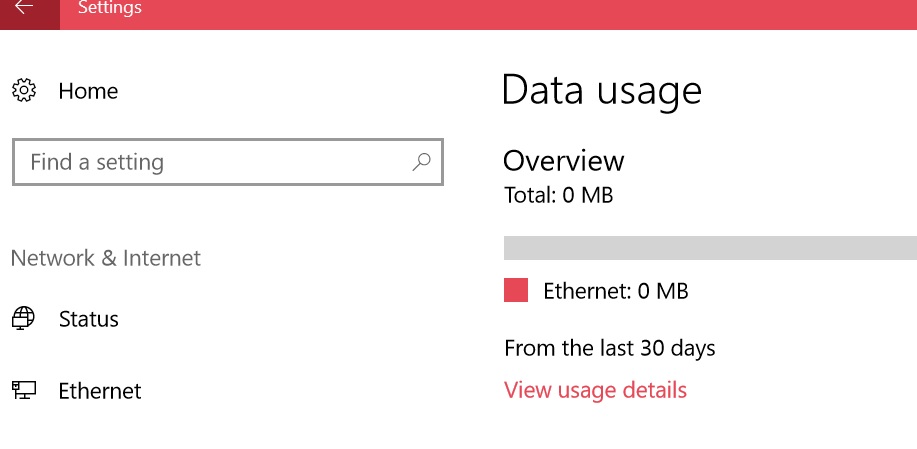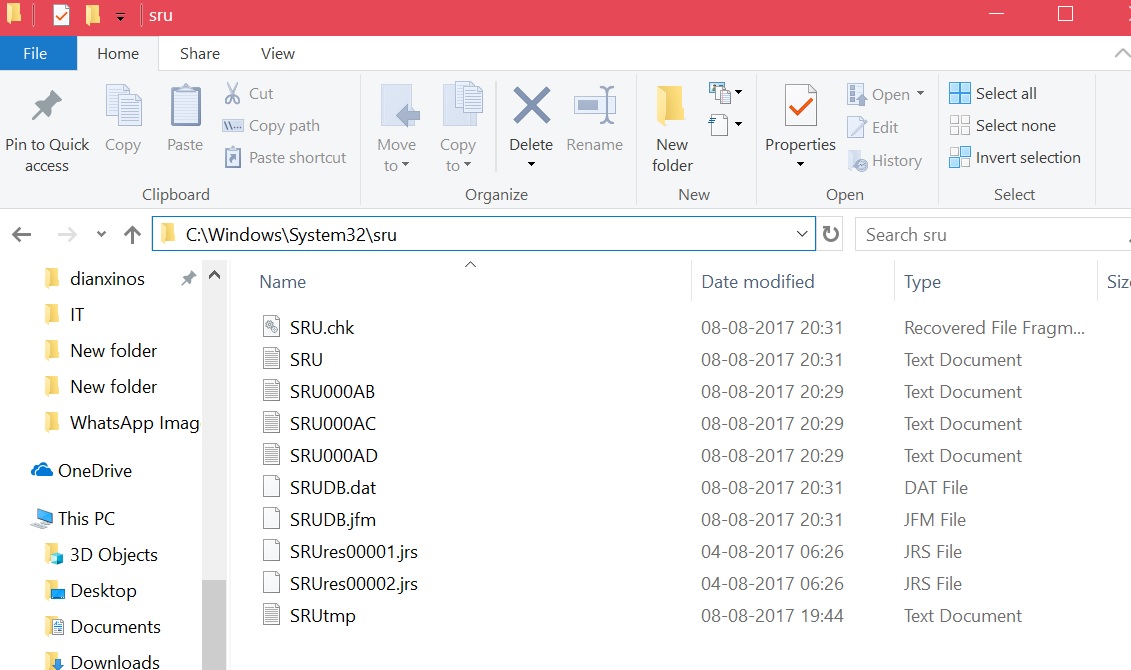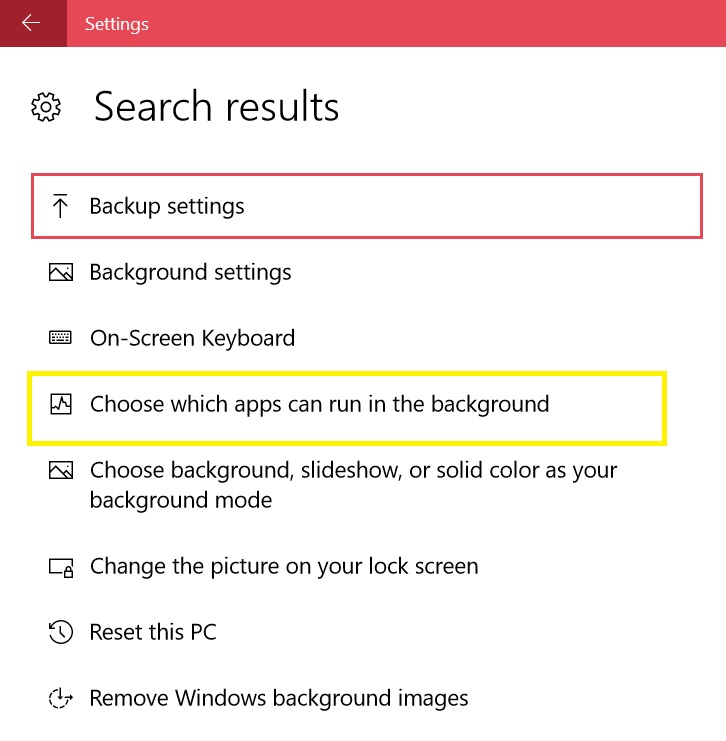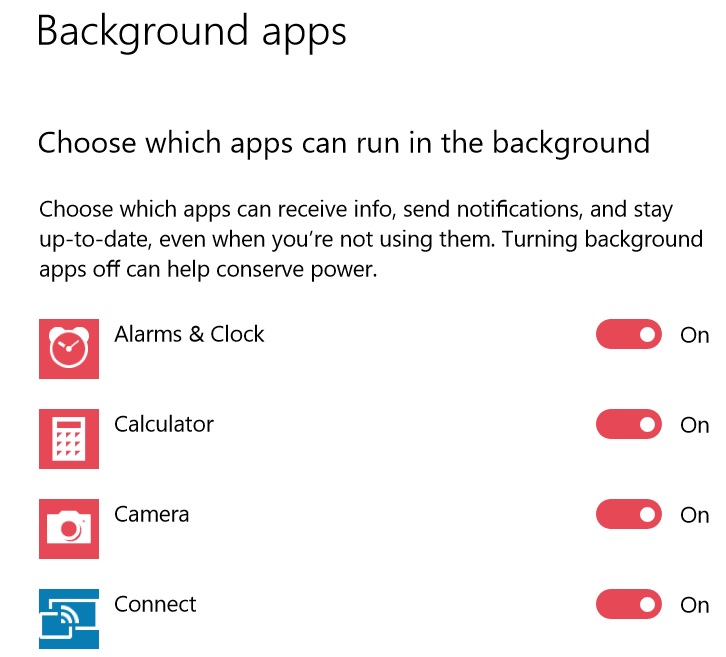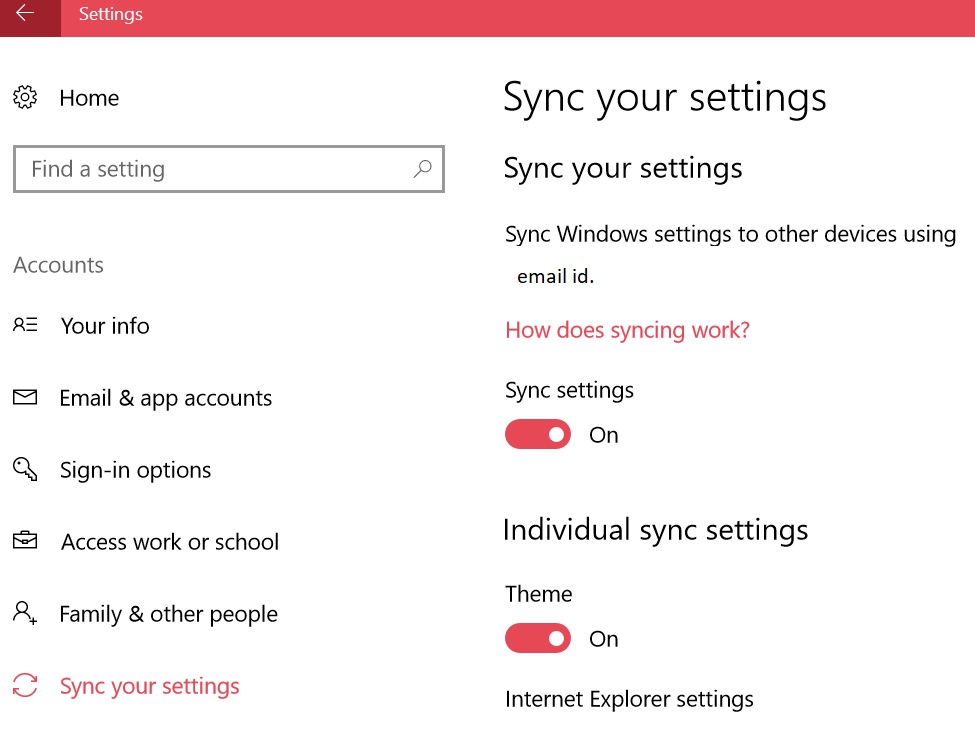Note
Access to this page requires authorization. You can try signing in or changing directories.
Access to this page requires authorization. You can try changing directories.
Introduction:
How much network usage is done in last 30 days can be monitored via an in-built tool in Windows 10, known as Data Usage. It shows data usage for both ethernet as well as wireless connections. It also lists the top applications which have consumed maximum data. Finally, you can reset the data usage so that you can monitor the usage from a very particular time.
How to view Data usage:
- Open Settings
- Click Network & Internet
- Click Data usage
How to view usage details:
- Click View usage details to get the top applications with respective usage in each.
How to Reset Data usage:
- Click Reset usage stats.
Another way to reset data usage:
- Open C:\Windows\System32\sru and delete all the contents of sru folder. Don't delete sru folder itself.
Data Saving Tips:
Until you connect to a non-metered connections apps will run and sync in the background.
Turn off background apps:
- Open Settings
- Click Privacy
- Select Choose which apps can run in the background
- By sliding the button to 'Off' position you can turn off individual apps.
Turn off unnecessary sync:
- Open Settings
- Search for Sync your settings
- Here you can turn off Sync settings
See Also:
The above is based on Windows 10 Enterprise Insider Preview Build #16257.