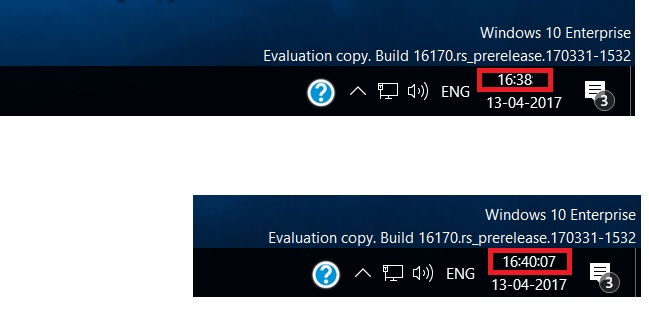Note
Access to this page requires authorization. You can try signing in or changing directories.
Access to this page requires authorization. You can try changing directories.
Introduction
The System clock present in the Taskbar area doesn't have seconds by default. It only shows hours and minutes. With the help of registry edit, we can add seconds to the System clock.
Steps
Firstly make a System Restore Point. ( if anything happens, you can revert back to the earlier state)
Type regedit in the Start Search box and hit the Enter key.
Accept UAC by clicking "Yes" tab.
Locate the following registry location:
HKEY_CURRENT_USER\SOFTWARE\Microsoft\Windows\CurrentVersion\Explorer\Advanced
Now Right click on the right pane of the Registry Editor and create a new DWORD value and name it **ShowSecondsInSystemClock **Put DWORD value=1
Close the Registry Editor and reboot.