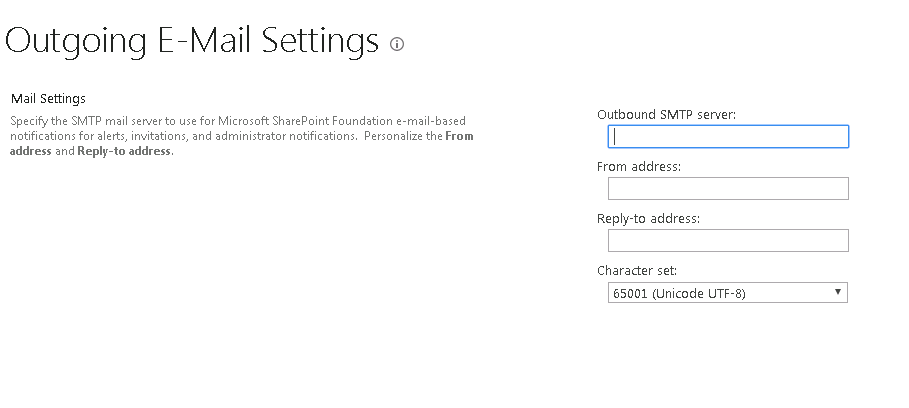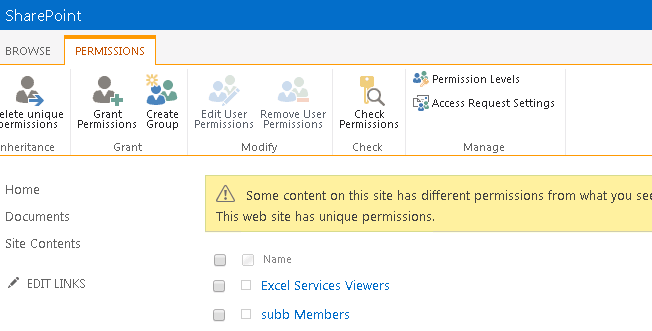Note
Access to this page requires authorization. You can try signing in or changing directories.
Access to this page requires authorization. You can try changing directories.
The following article describes two possible solutions when Access Request Settings are missing from Site Settings>Site Permissions.
Missing Outgoing Email Settings
When you navigate to the Site Settings > Site permissions and see the following view:
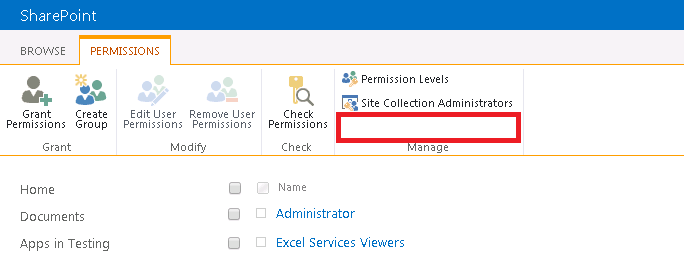
Verify Outgoing Email Settings in Central Administration:
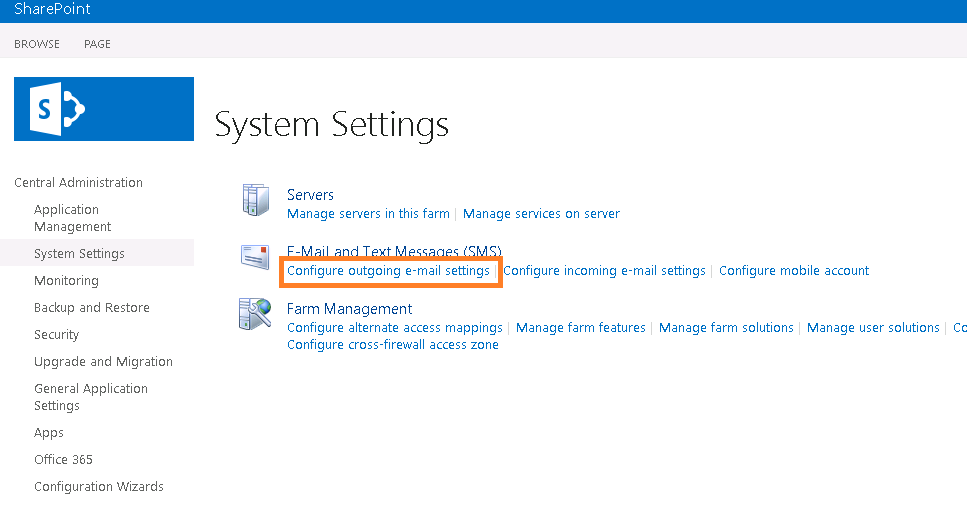
Check out the following articles for possible configurations:
Inherited Permissions
(applies also to SharePoint Online)
The Access Request Setting is also missing when the site is inheriting permissions from its parent:
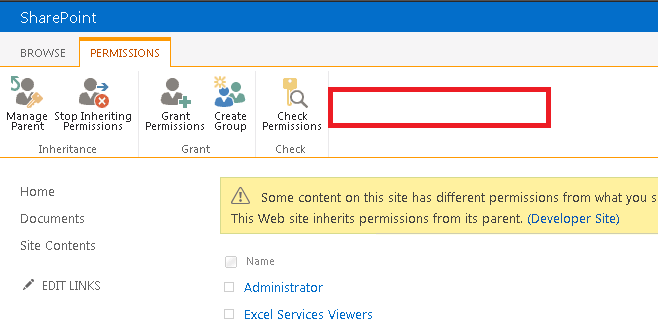
Stop inheriting permissions and the setting becomes available:
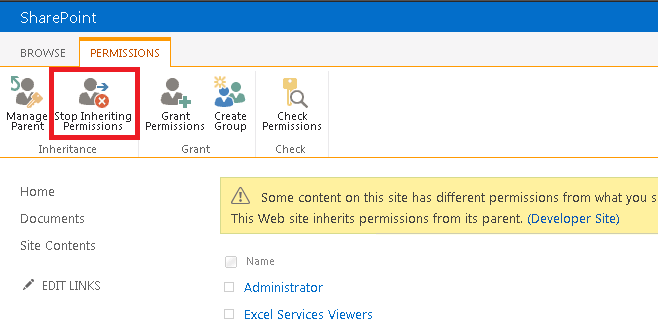
Other Languages
The article is available in other languages: