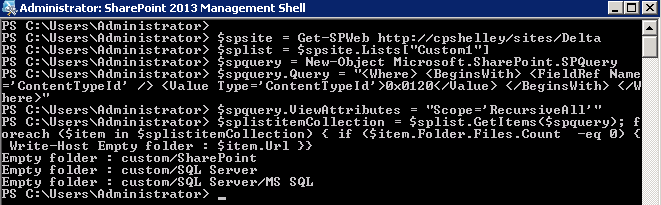Note
Access to this page requires authorization. You can try signing in or changing directories.
Access to this page requires authorization. You can try changing directories.
This post will show you how to get Empty Folder from Document Library in SharePoint 2013.
Question: Customer has a big library along with some empty folders in it. Since the folders are located in the different place, he wants to query on library and get all empty folders.
Solution: Get the Empty Folder from Document Library with SharePoint PowerShell.
Please open up SharePoint PowerShell and run the following script:
$spsite = Get-SPWeb http://cpshelley/sites/Delta
$splist = $spsite.Lists["Custom1"]
$spquery = New-Object Microsoft.SharePoint.SPQuery
$spquery.Query = "<Where> <BeginsWith> <FieldRef Name='ContentTypeId' /> <Value Type='ContentTypeId'>0x0120</Value> </BeginsWith> </Where>"
$spquery.ViewAttributes = "Scope='RecursiveAll'"
$splistitemCollection = $splist.GetItems($spquery); foreach ($item in $splistitemCollection) { if ($item.Folder.Files.Count -eq 0) { Write-Host Empty folder : $item.Url }}
Hopefully it is useful for you!