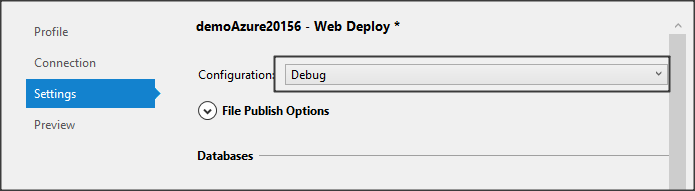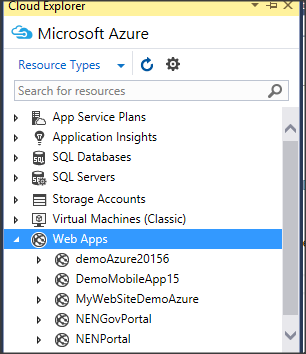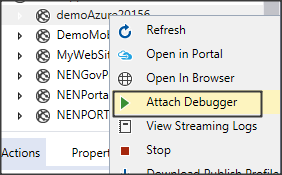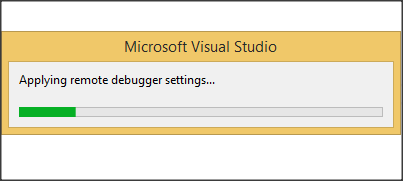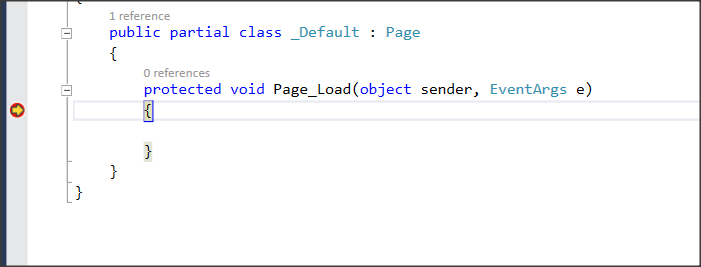Note
Access to this page requires authorization. You can try signing in or changing directories.
Access to this page requires authorization. You can try changing directories.
After we have learnt how to Deploy ASP.NET Web App to Azure, in this article we will learn how to debug our application remotely using Visual Studio.
Remote debugging is a nice feature that allows you troubleshoot issues and errors occur on your production web application and therefore fix your issues effectively.
To debug an application remotely, you need to make sure that your publish mode is "Debug"
After Publish completes, on the left, you can see the Cloud Explorer, open it and expand your Web apps
Right click your web app and select
After attaching the debugger, a dialog will be shown
and your application will start debugging.
Now, in your code, you can add the breakpoints you want to trace the code that throws errors or exceptions