Note
Access to this page requires authorization. You can try signing in or changing directories.
Access to this page requires authorization. You can try changing directories.
This article is about images and related operations in Microsoft Small Basic programming language.
What is an Image
A word image in computer area is mostly used as a bitmap (picture painted as raster graphics). In Small Basic, following image file formats are supported.
- bmp - Microsoft Bitmap (monochrome, 16 color, 256 color, 24bit color)
- gif - GIF (Graphics Interface Format)
- ico - Microsoft Icon
- jpg - JPEG (Joint Photographic Experts Group)
- png - Portable Network Graphics
- tif - TIFF (Tagged Image File Format)
Operations for Images
In Small Basic, following operations are for images. ImageList.LoadImage() can load an image from a file or a network to a memory. For parameter img , either path or list can be used.
- list = ImageList.LoadImage(path)
- w = ImageList.GetWidthOfImage(list)
- h = ImageList.GetHeightOfImage(list)
- GraphicsWindow.DrawImage(img, x, y)
- GraphicsWindow.DrawResizedImage(img, x, y, w, h)
- shp = Shapes.AddImage(img)
- Shapes.Move(shp, x, y)
- Shapes.Rotate(shp, angle)
- Shapes.Zoom(shp, scaleX, scaleY)
- Shapes.Animate(shp, x, y, duration)
- Desktop.SetWallPaper(path)
- path = Flickr.GetPictureOfMoment()
- path = Flickr.GetRandomPicture(tag)
Sample Programs
- Image Viewer 0.1 (CRV802) - uses ImageList object and GraphicsWindow.DrawImage() operation. This program runs only in desktop (not in browser). Before running this program, remove comment marks in lines with File object. Usage: push arrow keys to see other images.
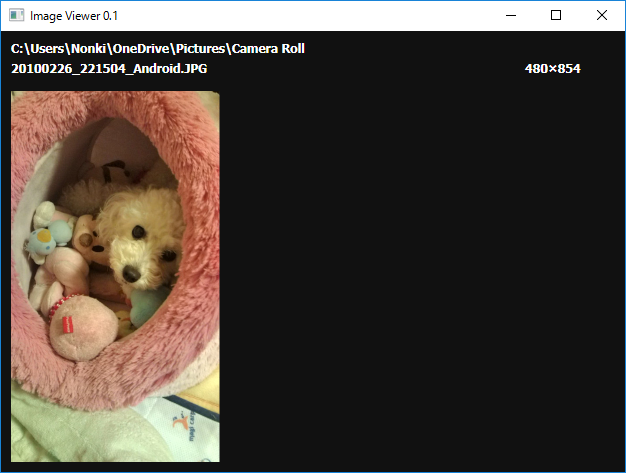
Known Issues
- ImageList.GetHeightOfImage() and ImageList.GetWidthOfImage() return zeros in remote.
- Shapes.Zoom() zooms image at center in local but at corner in remote. (detail)
- Shapes.Zoom() with scale 0.7 or smaller of an image that has transparent pixels causes run time error in local but not in remote. (detail)