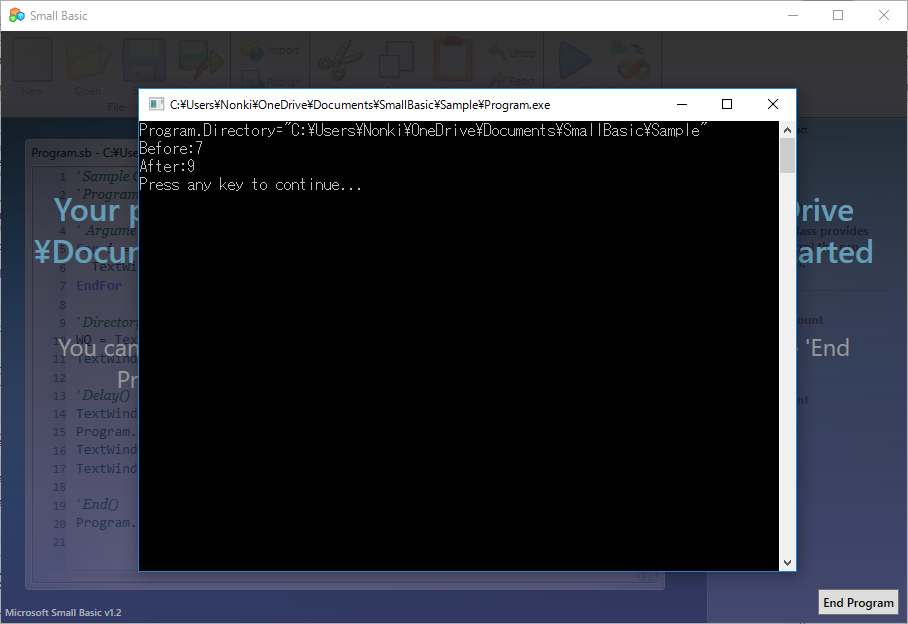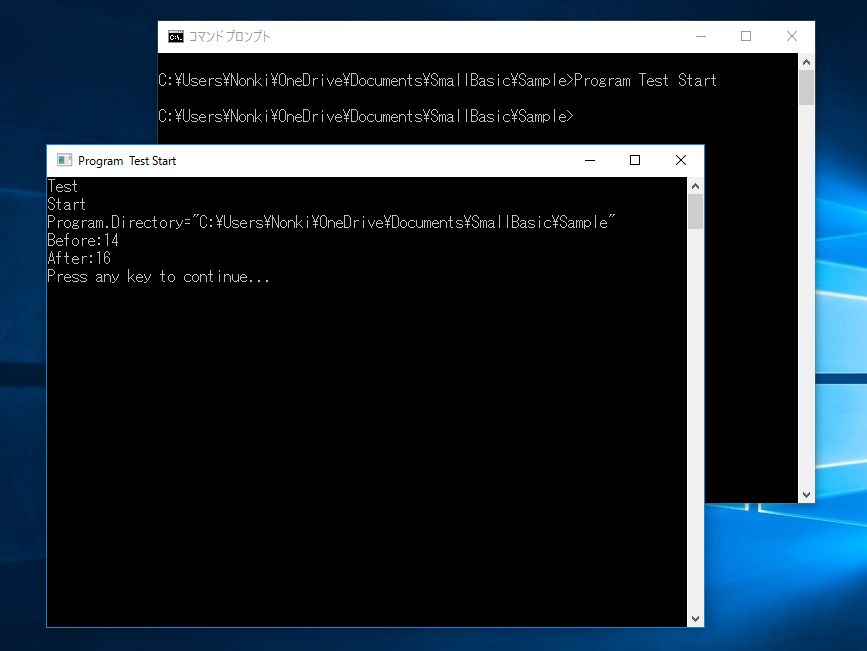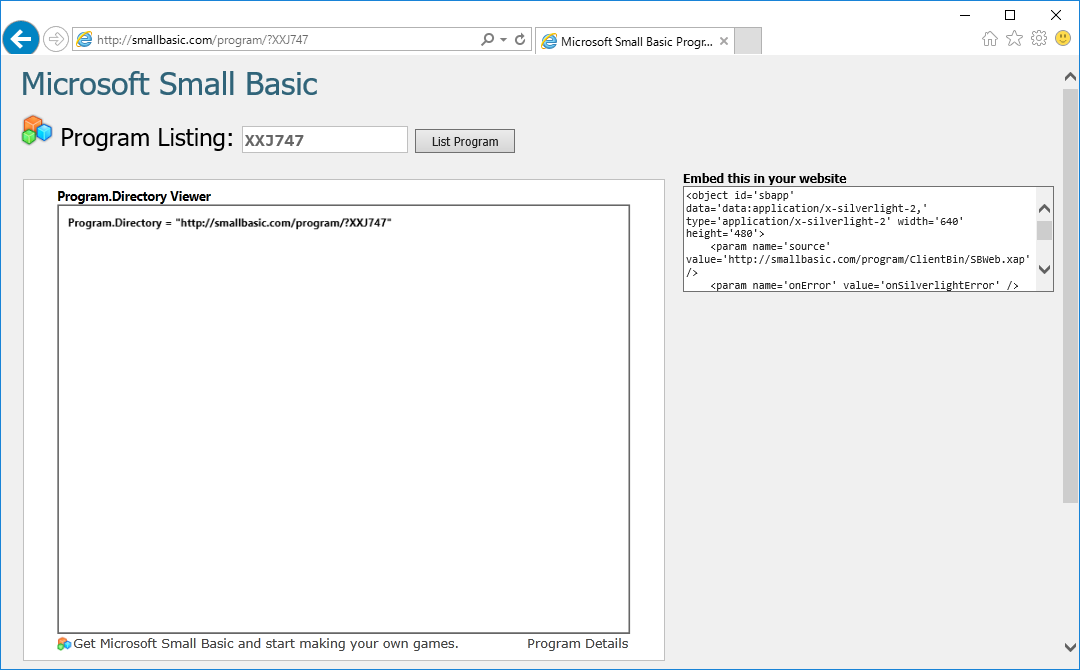Note
Access to this page requires authorization. You can try signing in or changing directories.
Access to this page requires authorization. You can try changing directories.
This article is about program and the Program object in Microsoft Small Basic programming language.
What is a Program
According to Dictionary object, a program is a list of instructions in a programming language that tells a computer to perform a task.
Ways to Run a Program
There are following 3 ways to run a Small Basic program.
- Click [Run] button in the Small Basic Environment (IDE).
- Type the compiled program filename in command prompt.
- See the published program in a browser which supports Silverlight plug-in.
From the Small Basic Environment
A Small Basic program is compiled to an executable file (which has .exe file extension) when [Run] button is clicked.
In the Command Prompt
After compilation, the executable program can be run in the command prompt.
In a Browser
The program uploaded with [Publish] can be run in a browser such as Internet Explorer.
Program Object
Program object in Small Basic has following members (properties and operations):
- ArgumentCount property - to get the number of command-line arguments passed for the program.
- Directory property - to get the executing program's directory.
- Delay operation - to delay the program.
- End operation - to end the program.
- GetArgument operation - to get one of the arguments.
For more details, see the reference document here.
Sample Code
' Sample Code for Program Object
' ArgumentCount and GetArgument()
For i = 1 To Program.ArgumentCount
TextWindow.WriteLine(Program.GetArgument(i))
EndFor
' Directory
WQ = Text.GetCharacter(34)
TextWindow.WriteLine("Program.Directory=" + WQ + Program.Directory + WQ)
' Delay()
TextWindow.WriteLine("Before:" + Clock.Second)
Program.Delay(2000)
TextWindow.WriteLine("After:" + Clock.Second)
TextWindow.Pause()
' End()
Program.End()
Sample Program
Following program is using Program object in it.
- cat - list file (GPD053-0) : Before running this program, comment symbols in lines for File objects should be removed.
See Also
- Small Basic Curriculum: Lesson 2.4: Sound, Program, and Text Objects
- Small Basic Reference Documentation: Program Object
- Wiki: Small Basic Portal