Note
Access to this page requires authorization. You can try signing in or changing directories.
Access to this page requires authorization. You can try changing directories.
You can gain valuable hands-on experience with IPv6 in Microsoft products by creating the following IPv6 test lab environment:
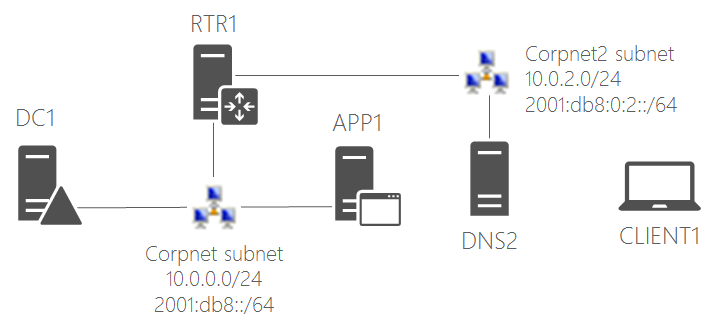
This lab environment consists of virtual machines running Windows Server 2012 R2 and Windows 10 hosted on a Hyper-V server and is designed to accompany the Microsoft IPv6 course from Microsoft Virtual Academy.
See the following articles for detailed instructions:
- Hands-on exercises for Module 2: Windows Support for IPv6
- Hands-on exercises for Module 4: Practical Aspects of IPv6
- Hands-on exercises for Module 5: DHCPv6
- Hands-on exercises for Module 6: DNS with IPv6
- Hands-on exercises for Module 7: IPv6 and Network Security
- Convert the IPv6 test lab to IPv6-only
Note that you must perform these exercises in sequential order.

PowerPoint files for each module of the Microsoft IPv6 course are available at http://aka.ms/ipv6mvaslides.
For additional resources, see the IPv6 Survival Guide.