Note
Access to this page requires authorization. You can try signing in or changing directories.
Access to this page requires authorization. You can try changing directories.
This article shows implementing AngularJS in ASP.NET and inserting data to SQL Server.
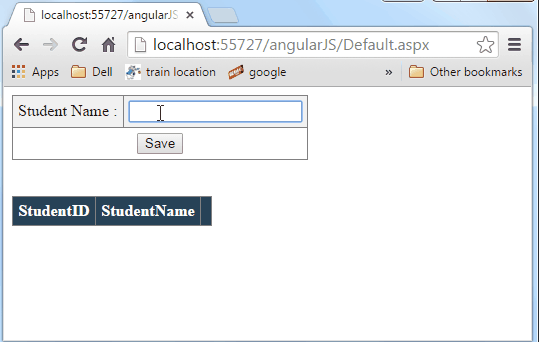
Source: http://dotnetlearners.com/tutorial/angularjs/48/angularjs-ajax-http-asp-net-with-sql-example
ASPX Design Page:
<%@ Page Language="C#" AutoEventWireup="true" CodeFile="Default.aspx.cs" Inherits="_Default" %>
<!DOCTYPE html PUBLIC "-//W3C//DTD XHTML 1.0 Transitional//EN" "http://www.w3.org/TR/xhtml1/DTD/xhtml1-transitional.dtd">
<html xmlns="http://www.w3.org/1999/xhtml">
<head runat="server">
<title></title>
<style>
table, th, td
{
border: 1px solid grey;
border-collapse: collapse;
padding: 5px;
}
table th
{
background-color: #274257;
color: #fff;
}
table tr:nth-child(odd)
{
background-color: #f1f1f1;
}
table tr:nth-child(even)
{
background-color: #ffffff;
}
</style>
<script src="http://ajax.googleapis.com/ajax/libs/angularjs/1.3.14/angular.min.js"></script>
</head>
<body>
<form id="form1" runat="server">
<div ng-app="myApp" ng-controller="myCntrl">
<table>
<tr>
<td>
Student Name :
</td>
<td>
<input type="text" id="txtStudentName" ng-model="studetnName" />
</td>
</tr>
<tr>
<td colspan="2" align="center">
<input type="button" value="Save" ng-click="Save()" />
</td>
</tr>
</table>
<br />
<br />
<table>
<thead>
<tr>
<th>
StudentID
</th>
<th>
StudentName
</th>
<th>
</th>
</tr>
</thead>
<tr ng-repeat="student in StudentList | orderBy : studentorder ">
<td ng-bind="student.StudentID">
</td>
<td ng-bind="student.StudentName">
</td>
<td>
<a href="#" ng-click="Delete(student.StudentID)">Delete</a>
</td>
</tr>
</table>
</div>
</form>
</body>
</html>
AngularJS Code
<script>
var app = angular.module("myApp", []);
app.controller("myCntrl", function ($scope, $http) {
$scope.studentorder = "StudetnID";
$scope.studetnName = "";
$scope.Save = function () {
var httpreq = {
method: 'POST',
url: 'Default.aspx/Save',
headers: {
'Content-Type': 'application/json; charset=utf-8',
'dataType': 'json'
},
data: { StudentName: $scope.studetnName }
}
$http(httpreq).success(function (response) {
$scope.fillList();
alert("Saved successfully.");
})
};
$scope.Delete = function (SID) {
if (confirm("Are you sure want to delete?")) {
var httpreq = {
method: 'POST',
url: 'Default.aspx/Delete',
headers: {
'Content-Type': 'application/json; charset=utf-8',
'dataType': 'json'
},
data: { StudentID: SID }
}
$http(httpreq).success(function (response) {
$scope.fillList();
alert("Deleted successfully.");
})
}
};
$scope.fillList = function () {
$scope.studetnName = "";
var httpreq = {
method: 'POST',
url: 'Default.aspx/GetList',
headers: {
'Content-Type': 'application/json; charset=utf-8',
'dataType': 'json'
},
data: {}
}
$http(httpreq).success(function (response) {
$scope.StudentList = response.d;
})
};
$scope.fillList();
});
</script>
CS Page Code
using System;
using System.Collections.Generic;
using System.Linq;
using System.Web;
using System.Web.UI;
using System.Web.UI.WebControls;
using System.Web.Script.Serialization;
using System.Data.SqlClient;
using System.Data;
public partial class _Default : System.Web.UI.Page
{
protected void Page_Load(object sender, EventArgs e)
{
}
[System.Web.Services.WebMethod()]
public static void Save(string StudentName)
{
using (SqlConnection con = new SqlConnection(@"data source=localhost\sqlexpress;user id=; database=Sample;"))
{
using (SqlCommand cmd = new SqlCommand())
{
cmd.Connection = con;
cmd.CommandText = "insert into tblStudents (StudentName) values (@StudentName);";
cmd.Parameters.AddWithValue("@StudentName", StudentName);
con.Open();
cmd.ExecuteNonQuery();
con.Close();
}
}
}
[System.Web.Services.WebMethod()]
public static void Delete(int StudentID)
{
using (SqlConnection con = new SqlConnection(@"data source=localhost\sqlexpress;user id=sa; password=; database=Sample;"))
{
using (SqlCommand cmd = new SqlCommand())
{
cmd.Connection = con;
cmd.CommandText = "update tblStudents set IsActive=0 where StudentID=@StudentID;";
cmd.Parameters.AddWithValue("@StudentID", StudentID);
con.Open();
cmd.ExecuteNonQuery();
con.Close();
}
}
}
[System.Web.Services.WebMethod()]
public static List<Names> GetList()
{
List<Names> names = new List<Names>();
DataSet ds = new DataSet();
using (SqlConnection con = new SqlConnection(@"data source=localhost\sqlexpress;user id=sa; password=; database=Sample;"))
{
using (SqlCommand cmd = new SqlCommand())
{
cmd.Connection = con;
cmd.CommandText = "select StudentID,StudentName from tblStudents where IsActive=1;";
using (SqlDataAdapter da = new SqlDataAdapter(cmd))
{
da.Fill(ds);
}
}
}
if (ds != null && ds.Tables.Count > 0)
{
foreach (DataRow dr in ds.Tables[0].Rows)
names.Add(new Names(int.Parse(dr["StudentID"].ToString()), dr["StudentName"].ToString()));
}
return names;
}
}
public class Names
{
public int StudentID;
public string StudentName;
public Names(int _StudentID, string _StudentName)
{
StudentID = _StudentID;
StudentName = _StudentName;
}
}
Resource URL : http://dotnetlearners.com/tutorial/angularjs/48/angularjs-ajax-http-asp-net-with-sql-example