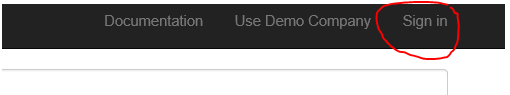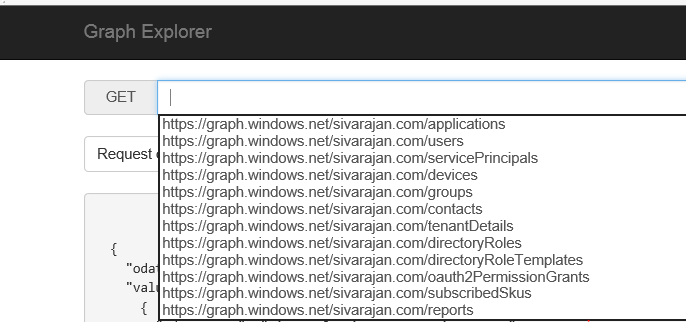Note
Access to this page requires authorization. You can try signing in or changing directories.
Access to this page requires authorization. You can try changing directories.
This document explains the process of using Azure Graph Explorer.
Open the Azure Graph Explorer by browsing https://graphexplorer.cloudapp.net/
Sign in using your Azure ID (Note that this should be a work or a school account).
All generic quries will be listed in the GET window. Select the appropriate command and select GET option.
The query details can be found in the following article.
For example, if you want to get specific user details using the UPN, you can run the following query