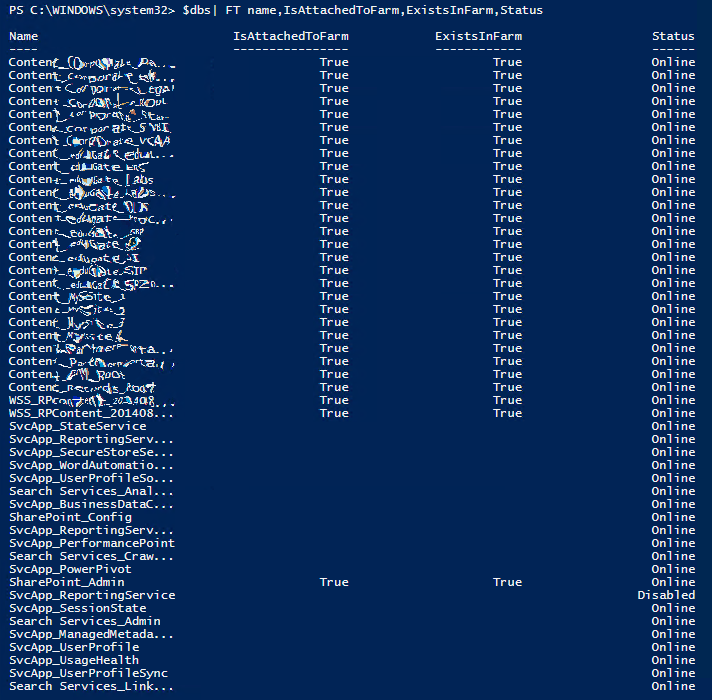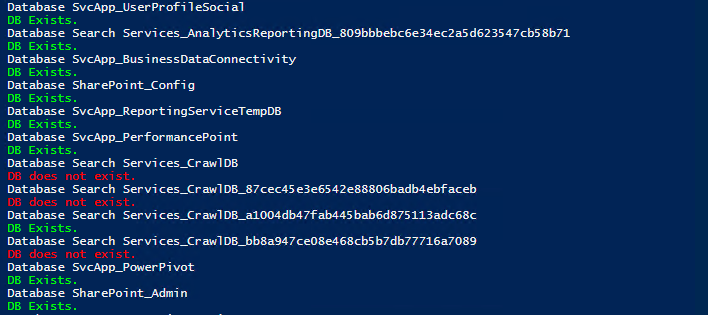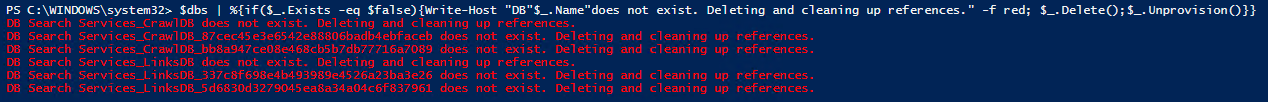Note
Access to this page requires authorization. You can try signing in or changing directories.
Access to this page requires authorization. You can try changing directories.
When you delete a Service Application, but not the data, then databases are left behind. This article explains how you can clean up references to these databases later.
Use the Get-SPDatabase cmdlet to list all of the databases the Farm knows about. The output of this command is verbose, so pipe it to Format-List and select a subset of the properties.
Get-SPDatabase | FT Name,Exists
Notice how the IsAttachedToFarm and ExistsInFarm properties don't report true or false for most of the service applications? You can work round that issue.
You can use the Exists property (on each database) to filter that list to just databases that SharePoint "thinks" don't exist.
$dbs = Get-SPDatabase
$dbs | ?{$_.Exists -eq $false} | %{Write-Host "DB"$_.Name"does not exist." -f red}
Or
$dbs | %{Write-Host "Database"$_.Name;if($_.Exists){Write-Host "DB Exists." -f Green}else{Write-Host "DB does not exist." -f red}}
To remove these database references, call the Delete() method, and then the Unprovision() method, on each database.
For Example:
$dbs = Get-SPDatabase
$dbs | ?{$_.Exists -eq $false} | %{Write-Host "DB"$_.Name"does not exist. Deleting and cleaning up references." -f red; $_.Delete();$_.Unprovision()}
See Also
- Get-SPDatabase
- SPDatabase class
- SPDatabase.Unprovision method
- SPDatabase.Delete (SPPersistedObject.Delete) method