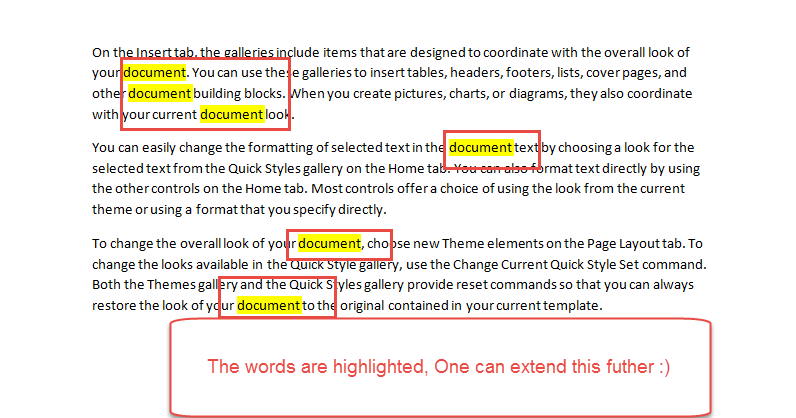Note
Access to this page requires authorization. You can try signing in or changing directories.
Access to this page requires authorization. You can try changing directories.
Recently there was an interesting scenario asked in the PowerShell Facebook Group.
A script that takes a list of words (in Notepad, CSV, whatever) and highlights those words in a Microsoft Word doc. (.docx).
Interesting! Often there are solutions already published for this sort of thing. Sure enough, a search found several. Of these, the best seemed to be on CodeProject.
The technique was adapted into the PowerShell code snippet below:
$objWord = New-Object -ComObject word.application $objWord.Visible = $True $objDoc = $objWord.Documents.Open("C:\temp\test.docx") $FindText = "document" foreach ($docrange in $objDoc.Words) { if ($docrange.Text.Trim() -eq $FindText) { $docrange.highlightColorIndex = [Microsoft.Office.Interop.Word.WdColorIndex]::wdYellow } } |
It works. Below is a pic showing the highlighted entries after the script was run:
Cheers!