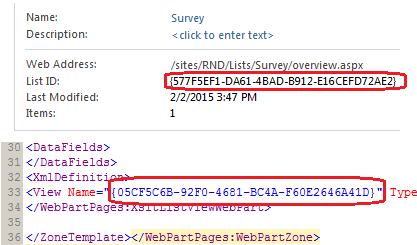Note
Access to this page requires authorization. You can try signing in or changing directories.
Access to this page requires authorization. You can try changing directories.
This article explains how to change the List name and View name seen in SharePoint "export to excel".
It can be done using followings steps:
- Create a simple list and hit export to excel to create owssvr.iqy file
- Open that .iqy file in notepad
- Collect that list' GUID and View GUID from SharePoint Designer, so that it can be change to point to desire list
How to find out GUID
- Change list GUID and view Guid in notepad
.iqy file will contain below code where yellow part need to be replaced with new GUID:
WEB
1
https://mycomp.sharepoint.com/sites/RND/_vti_bin/owssvr.dll?XMLDATA=1&List={577F5EF1-DA61-4BAD-B912-E16CEFD72AE2}
&View={05CF5C6B-92F0-4681-BC4A-F60E2646A41D}&RowLimit=0&RootFolder=%2fsites%2fRND%2fReports%20List
Selection={9CC32EE5-7C16-49EE-9BA1-136C1ADBEBEF}-{2D172036-F4BF-459D-BBAB-4FEE3310511D}
EditWebPage=
Formatting=None
PreFormattedTextToColumns=True
ConsecutiveDelimitersAsOne=True
SingleBlockTextImport=False
DisableDateRecognition=False
DisableRedirections=False
SharePointApplication=https://mycomp.sharepoint.com/sites/RND/_vti_bin
SharePointListView={05CF5C6B-92F0-4681-BC4A-F60E2646A41D}
SharePointListName={577F5EF1-DA61-4BAD-B912-E16CEFD72AE2}
RootFolder=/sites/RND/Reports List