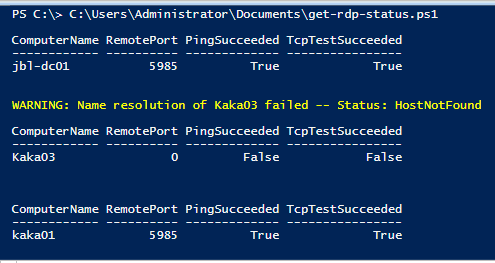Note
Access to this page requires authorization. You can try signing in or changing directories.
Access to this page requires authorization. You can try changing directories.
Applies to
Need to run this Code from Windows 2012 R2/Windows 2016 /Windows 2019 - PowerShell Version 5.1.
Code Sample
Function Get-RDP-Status {
$ComputerName = Get-Content C:\scripts\computers.txt -ReadCount 0
foreach ($Computer in $ComputerName)
{
Test-NetConnection -cn $Computer WINRM | Select-Object ComputerName,RemotePort,PingSucceeded,TcpTestSucceeded |
FT -AutoSize
}
}
Get-RDP-Status
Output
The same way we can query RDP, HTTP, and SMB.
More
See the below link for more about the cmdlet "Test-NetConnection"