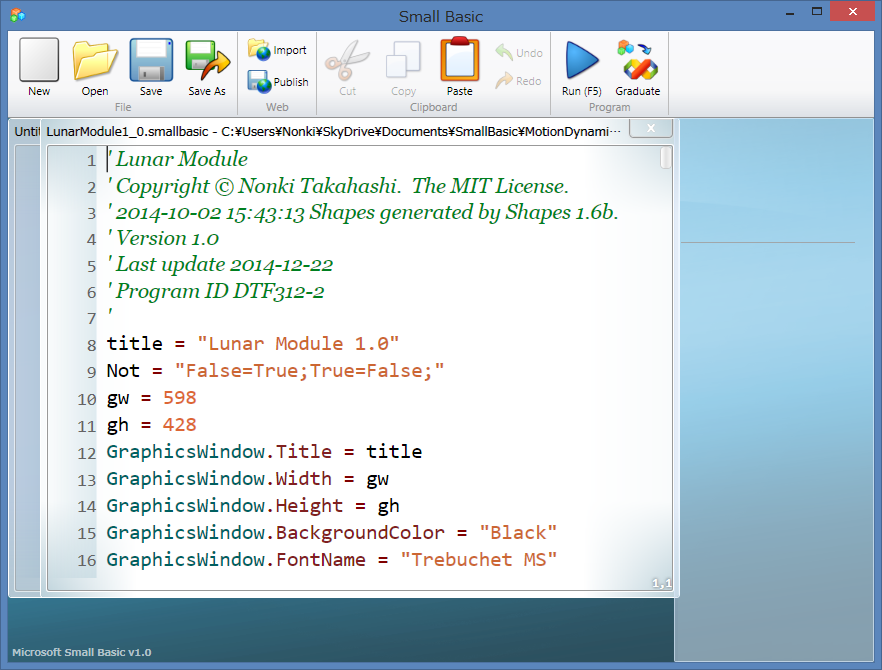Note
Access to this page requires authorization. You can try signing in or changing directories.
Access to this page requires authorization. You can try changing directories.
Keyboard shortcut
Keyboard shortcut refers to a combination of keys pressed at the same time which carry out a function. There are a number of shortcuts for the Small Basic Environment. If you know other shortcuts, please update this article.
| Press this key | To do this |
| Ctrl+N | New |
| Ctrl+O | Open |
| Ctrl+S | Save |
| Ctrl+Shift+S | Publish |
| Ctrl+X | Cut |
| Ctrl+C | Copy |
| Ctrl+V | Paste |
| Ctrl+Z | Undo |
| Ctrl+Y | Redo |
| F5 | Run |
| Ctrl+A | Select All |
| Ctrl+W | Select Word |
| Ctrl+F | Find |
| F3 | Find Next |
| Ctrl+Home | Cursor to Top |
| Ctrl+End | Cursor to End |
| Ctrl+up (↑) | Scroll Down |
| Ctrl+down (↓) | Scroll Up |
| Ctrl+right (→) | Cursor to Right Word |
| Ctrl+left (←) | Cursor to Left Word |
| Ctrl+L | Delete Line |
| Ctrl+Delete | Delete Word |
| Ctrl+T | Swap |
| Ctrl+Shift+U | Upper |
| Ctrl+U | Lower |
| Ctrl+plus (+) or Ctrl+mouse wheel up | Zoom In |
| Ctrl+minus (-) or Ctrl+mouse wheel down | Zoom Out |
| Ctrl+Space | Show IntelliSense |
| Ctrl | Translucent IntelliSense |
See Also
Additional Resources
- Keyboard Shortcuts for Windows (knowledge base)
- Small Basic TextWindow and Keyboard Shortcuts (blog)