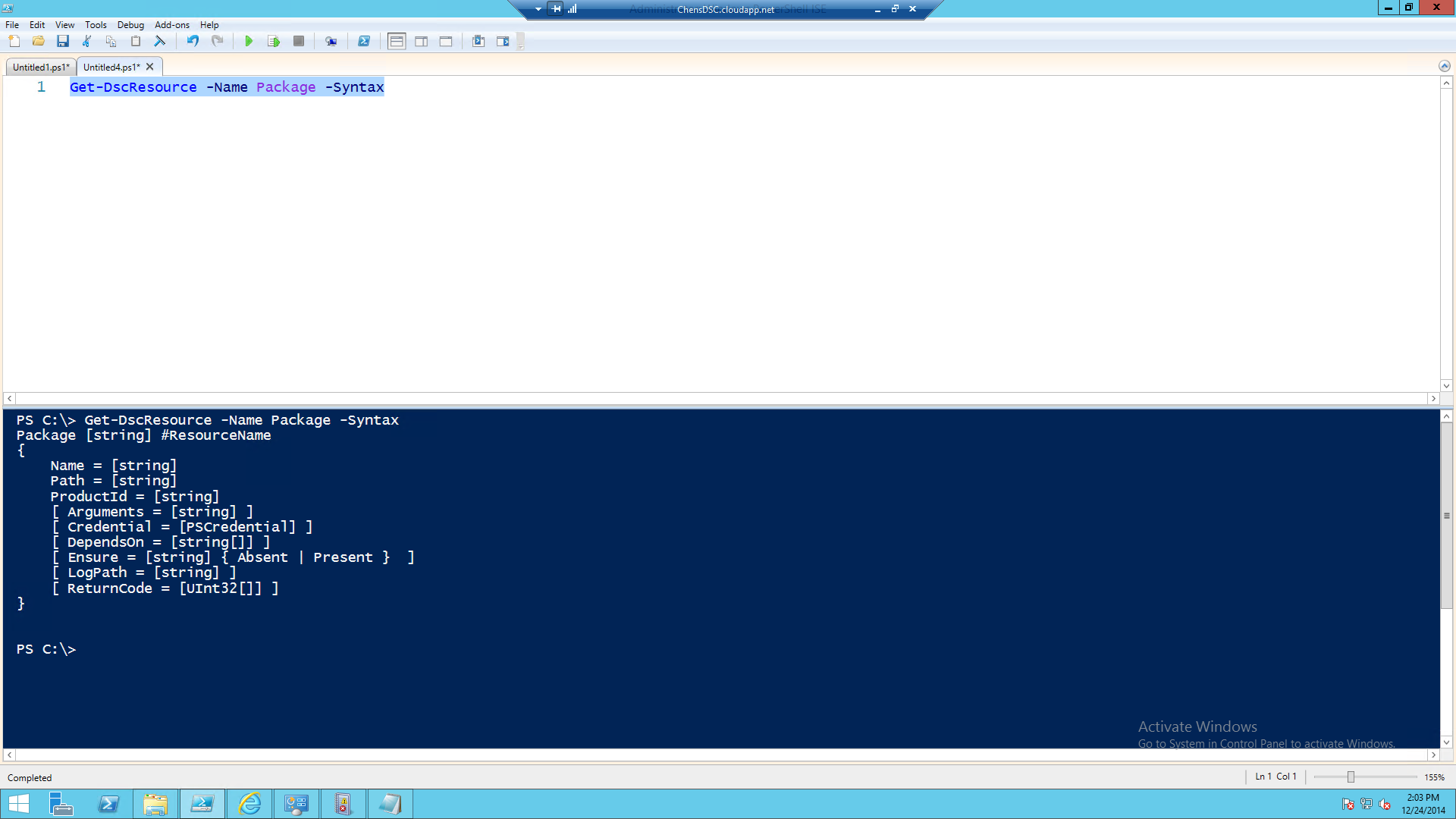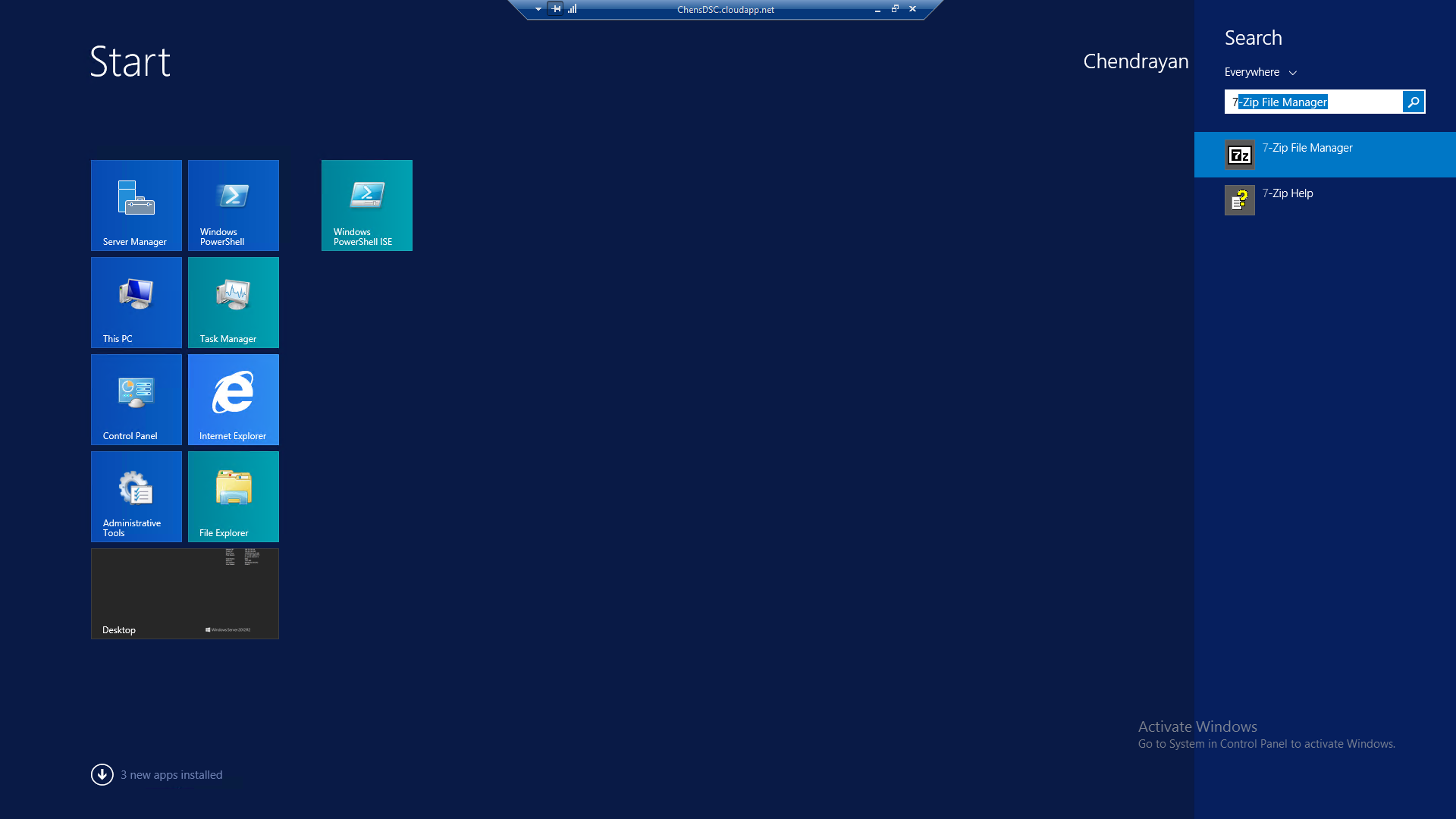Note
Access to this page requires authorization. You can try signing in or changing directories.
Access to this page requires authorization. You can try changing directories.
Demo
In this Wiki let's explore Package Resource to install 7-Zip MSI in Windows 2012 Server.
Syntax
| Get-DscResource -Name Package -Syntax |
Output
DSC Code
| Configuration Install7Zip { Node $env:ComputerName { Package Install7Zip { Ensure = 'Present' Name = '7-Zip 9.20 (x64 edition)' Path = 'C:\MyOfficePackages\7z920-x64.msi' ProductId = '23170F69-40C1-2702-0920-000001000000' } } } Install7Zip -OutputPath C:\Install7Zip Start-DscConfiguration -Path C:\Install7Zip -wait -verbose -Force |
MOF
| /* @TargetNode='DSC' @GeneratedBy=ChenV @GenerationDate=12/24/2014 13:59:26 @GenerationHost=DSC */ instance of MSFT_PackageResource as $MSFT_PackageResource1ref { ResourceID = "[Package]Install7Zip"; Path = "C:\\MyOfficePackages\\7z920-x64.msi"; Ensure = "Present"; ProductId = "23170F69-40C1-2702-0920-000001000000"; SourceInfo = "::5::9::Package"; Name = "7-Zip 9.20 (x64 edition)"; ModuleName = "PSDesiredStateConfiguration"; ModuleVersion = "1.0"; ConfigurationName = "Install7Zip"; }; instance of OMI_ConfigurationDocument { Version="2.0.0"; MinimumCompatibleVersion = "1.0.0"; CompatibleVersionAdditionalProperties= {"Omi_BaseResource:ConfigurationName"}; Author="ChenV"; GenerationDate="12/24/2014 13:59:26"; GenerationHost="DSC"; Name="Install7Zip"; }; |
Result
Summary
| Package [string] #ResourceName { Name = [string] #This is Mandatory Property Path = [string] #This is Mandatory Property ProductId = [string] #This is Mandatory Property [ Arguments = [string] ] [ Credential = [PSCredential] ] [ DependsOn = [string[]] ] [ Ensure = [string] { Absent | Present } ] [ LogPath = [string] ] [ ReturnCode = [UInt32[]] ] } |