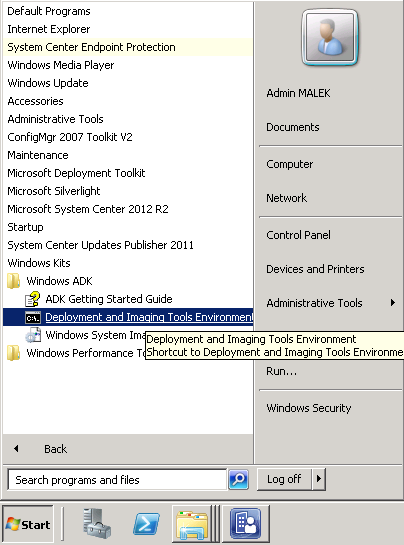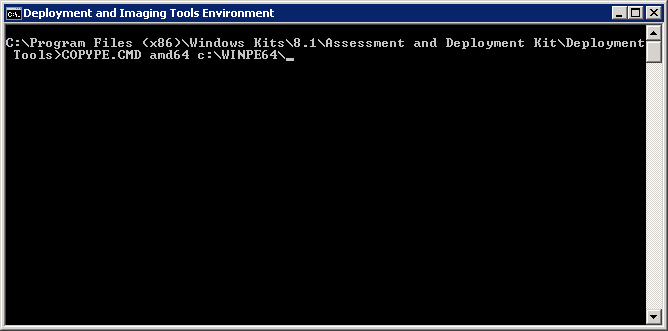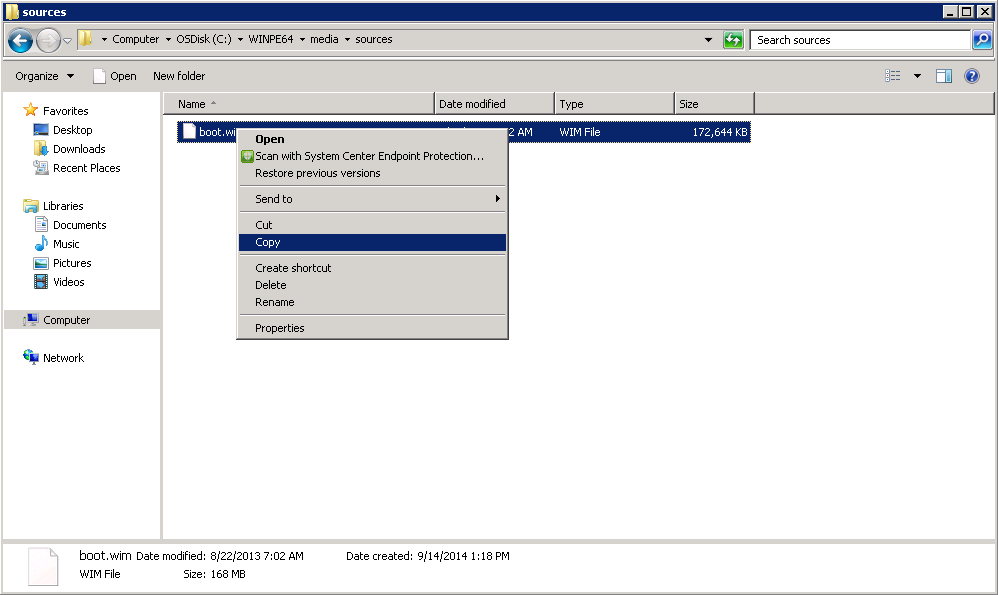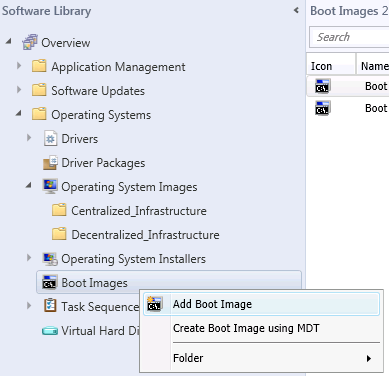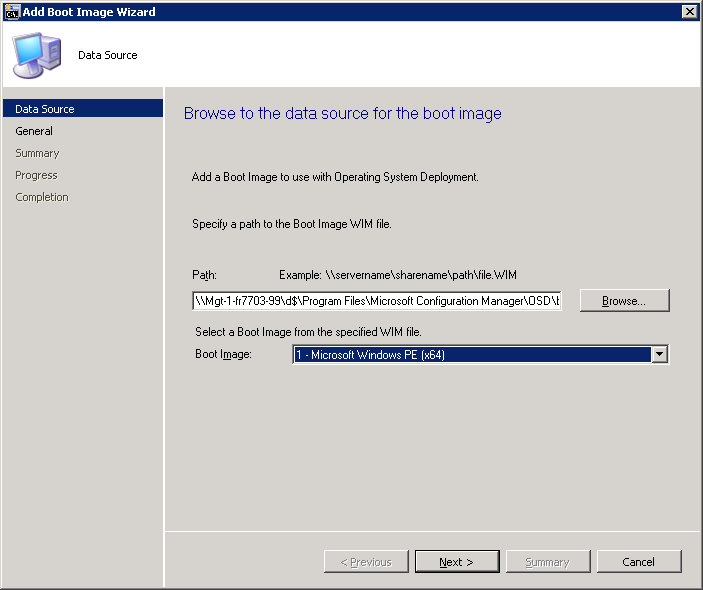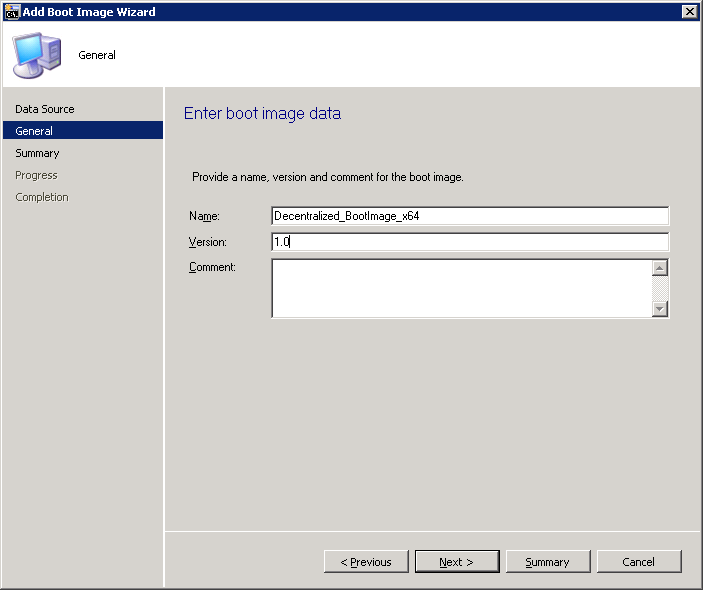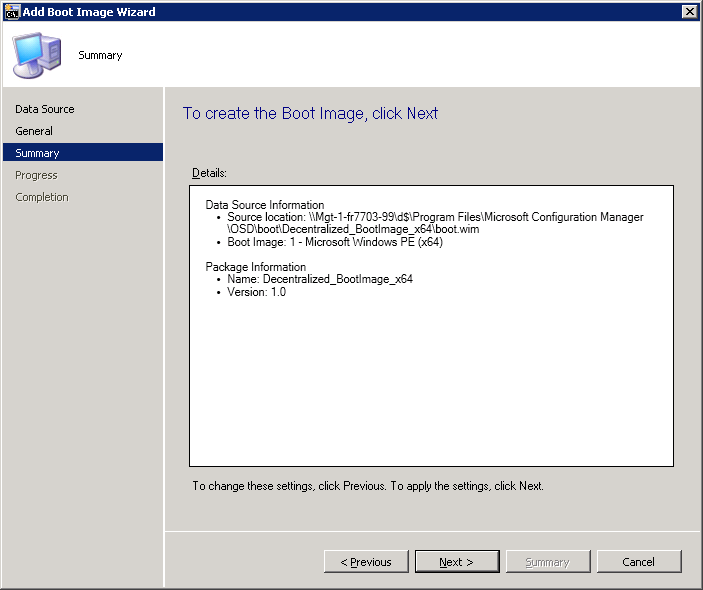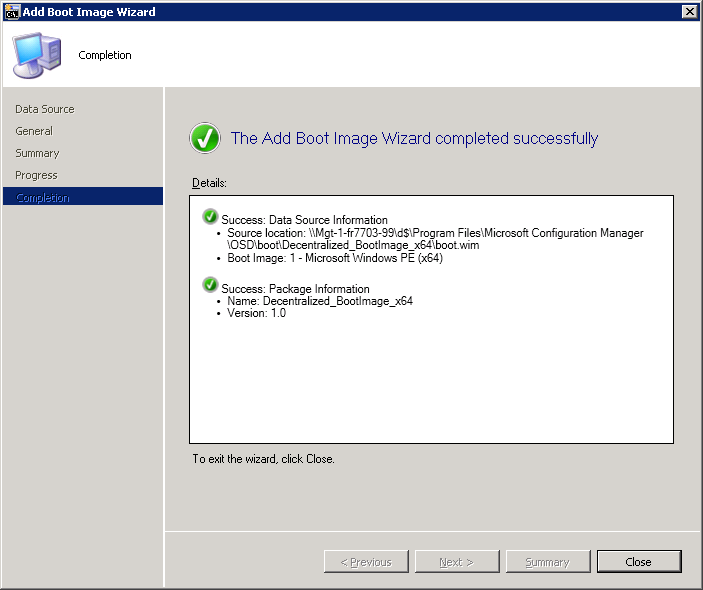Note
Access to this page requires authorization. You can try signing in or changing directories.
Access to this page requires authorization. You can try changing directories.
To create a new Boot Image using SCCM, you need to proceed like the following:
- Run Deployment and Imaging Tools Environment tool
- Run COPYPE.CMD <Type> <Destination> (Where <Type> is x86, amd64 or arm)
- Copy the created WIM file to the location you use store it
- Go to SCCM console under Software Library, do a right click on Boot Images and then click on Add Boot Image
- Select the WIM image and then click on Next >
- Specify the required details for the Boot Image and then click on Next >
- Click on Next >
- Click on Close