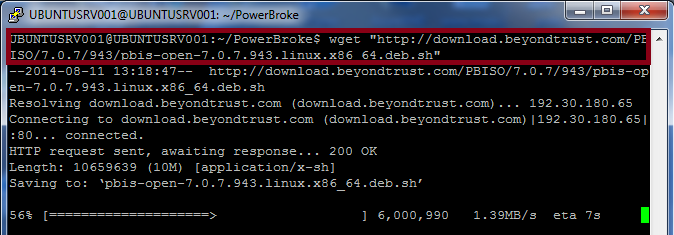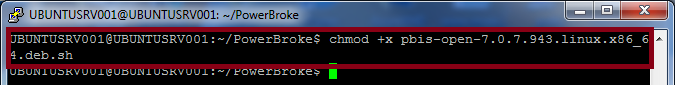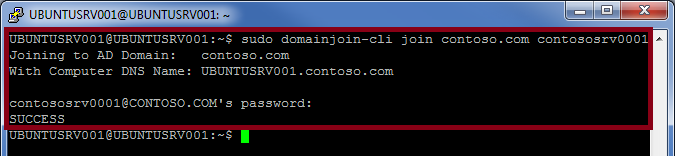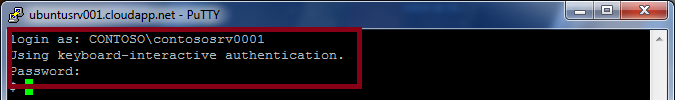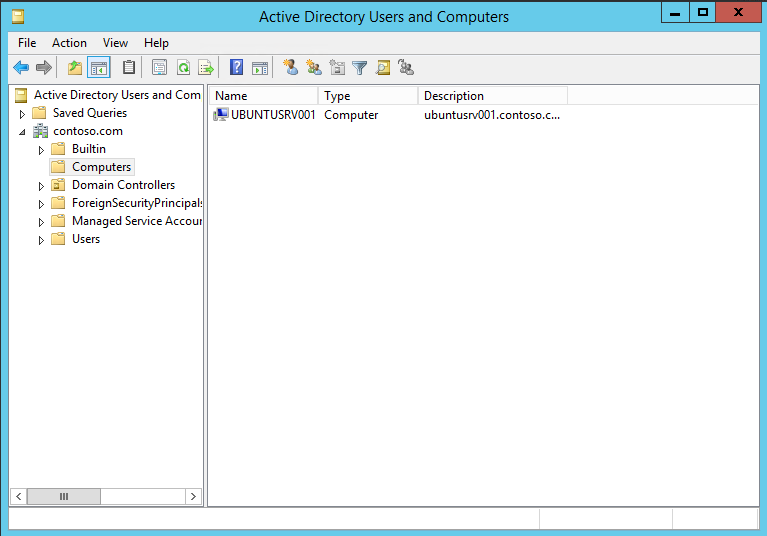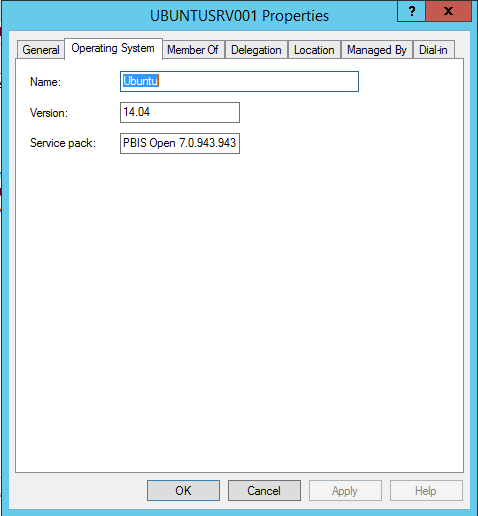Note
Access to this page requires authorization. You can try signing in or changing directories.
Access to this page requires authorization. You can try changing directories.
UNIX / Linux Systems can be easily joined to Active Directory and take advantage of a central usage of Active Directory security principals. This Wiki article shares how this could be done by taking the example of Ubuntu 14.04.1 LTS integration with Active Directory.
To join UNIX / Linux to Active Directory, all you need to do is:
- Configure your UNIX / Linux box to use the correct DNS server for your Active Directory domain name resolution
- Download the package that will allow your UNIX / Linux box to integrate with Active Directory (Example: For Ubuntu 14.04.1 LTS, you can download and use PowerBroker Identity Services package) and proceed with the integration
Below is, as an example, how to join Ubuntu 14.04.1 LTS to Active Directory. The integration could be done by referring to the following:
- Use wget to download PowerBroker Identity Services package from the following link: http://download1.beyondtrust.com/Technical-Support/Downloads/PowerBroker-Identity-Services-Open-Edition/?Pass=True. The command to use is wget <URL>
- Make the downloaded file executable using chmod +x <Downloaded_File> command and then execute it
- Execute the AD integration command using an elevated prompt. The command to use in our case is sudo domainjoin-cli join <Domain_FQDN> <Administrator_sAMAccountName>. Once executed, you need to provide the password for the AD account used for joining and your Ubuntu will be part of your AD domain
Once integrated, you will be able to authenticate to the box using your AD credentials with Domain\sAMAccountName format (No reboot is required)
On AD side, you will find that a new computer account was created in your default computer accounts container.
Under Operating System tab in the computer account properties, you will find the name and the version of your UNIX / Linux system.
Remark: In the case of the integration of Ubuntu 14.04.1 LTS using PowerBroker, we have seen that operatingSystemServicePack attribute was used to store the version of the used integration package.