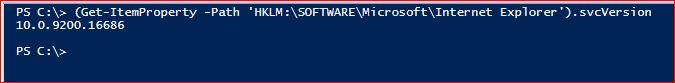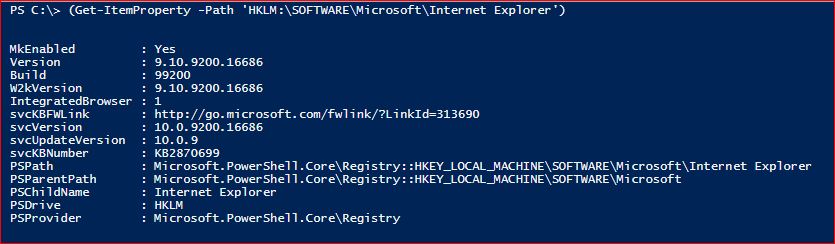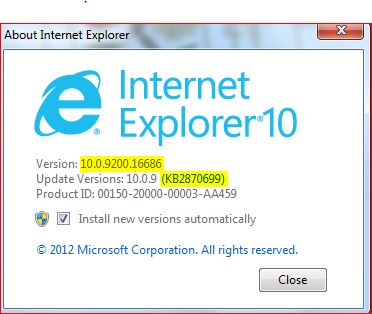Note
Access to this page requires authorization. You can try signing in or changing directories.
Access to this page requires authorization. You can try changing directories.
How to find Internet Explorer Version using PowerShell?
PowerShell Code
(Get-ItemProperty -Path 'HKLM:\SOFTWARE\Microsoft\Internet Explorer').svcVersion
OutPut
Reference
(Get-ItemProperty -Path 'HKLM:\SOFTWARE\Microsoft\Internet Explorer')
OutPut
Enjoy PowerShell :)
Other Languages
This article is also available in the following languages: