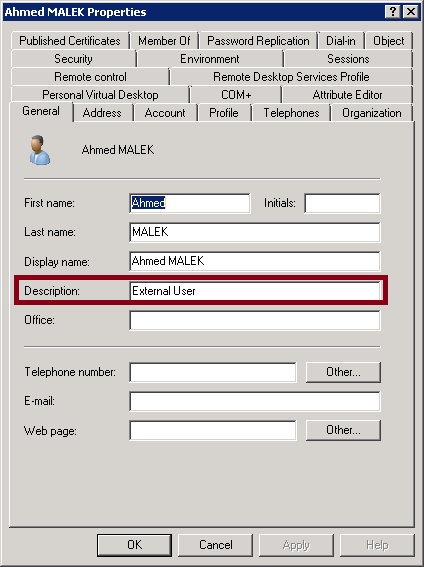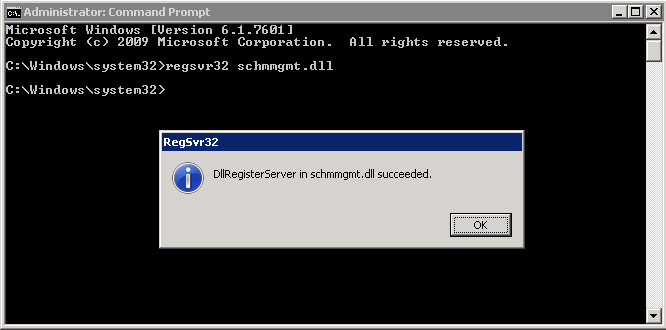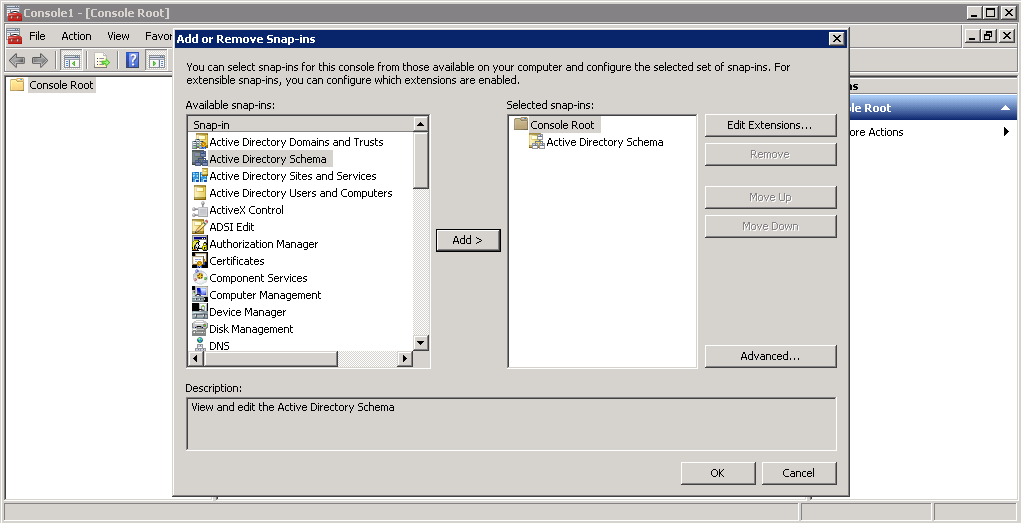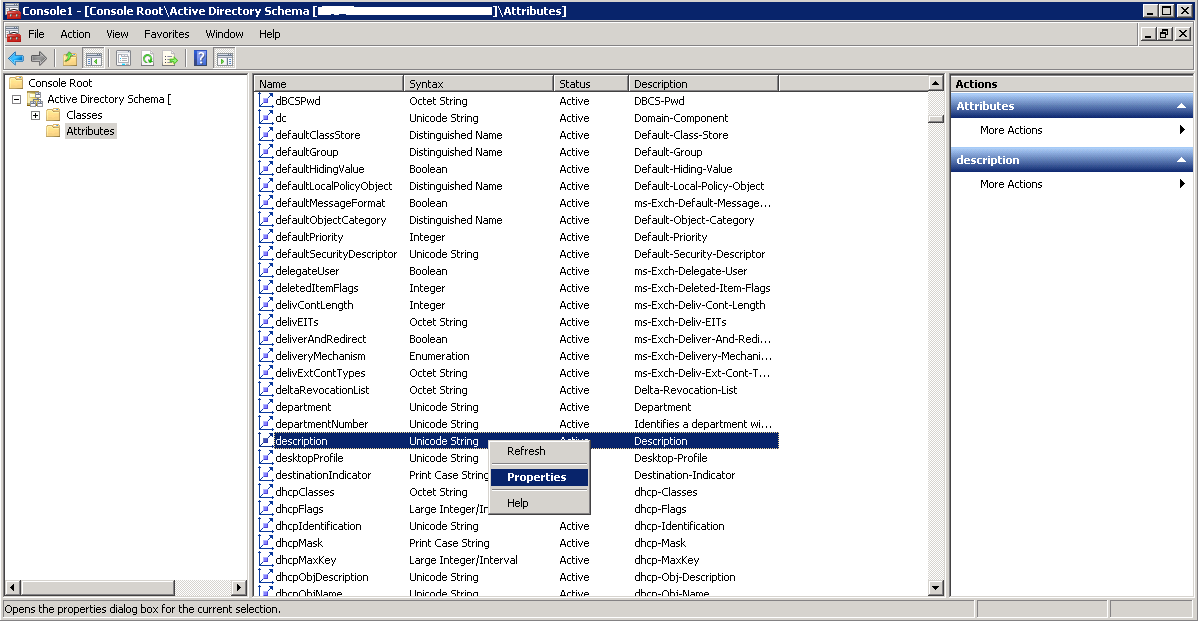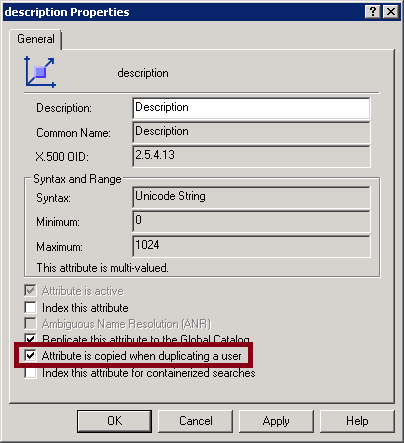Note
Access to this page requires authorization. You can try signing in or changing directories.
Access to this page requires authorization. You can try changing directories.
User account templates allow companies to make the provisioning of new user accounts easier as they allow pre-populating some attributes where the values are automatically copied when duplicating a user account template.
This Wiki article shows how to mark an Active Directory attribute to be copied when duplicating a user template: We will be taking as an example copying description attribute.
Let's suppose that we have a user account template that has a description attribute value that needs to be copied when duplicating the template.
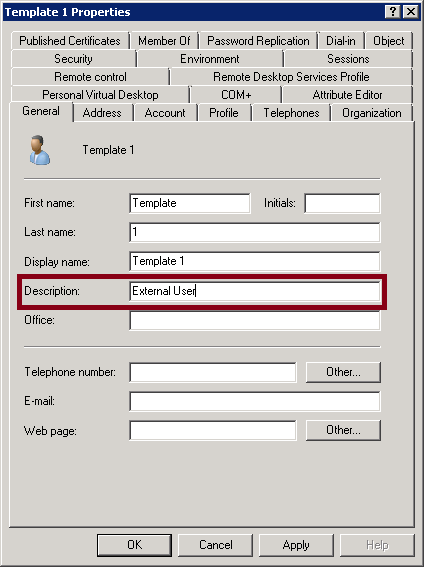
By default, duplicating a user account template does not copy the description attribute value:
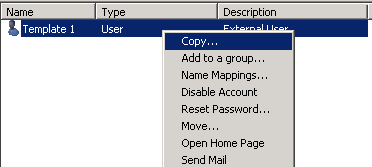
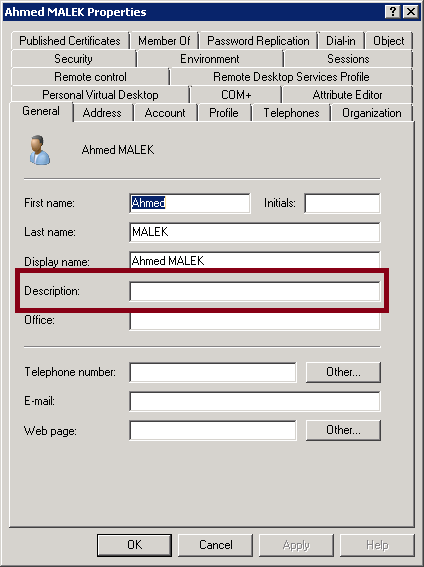
To mark **description **attribute to be copied when duplicated a user template, you need to proceed as follows:
- Run regsvr32 schmmgmt.dll command using an elevated prompt (using the **Run as administrator **option)
- Use MMC** **to run Active Directory Schema administrative tool
- Go to description attribute, do a right-click and then click Properties
- Enable **Attribute is copied when duplicating a user **check box and then click OK
Now, when you duplicate the user template, the new user account will have the description attribute value populated automatically.