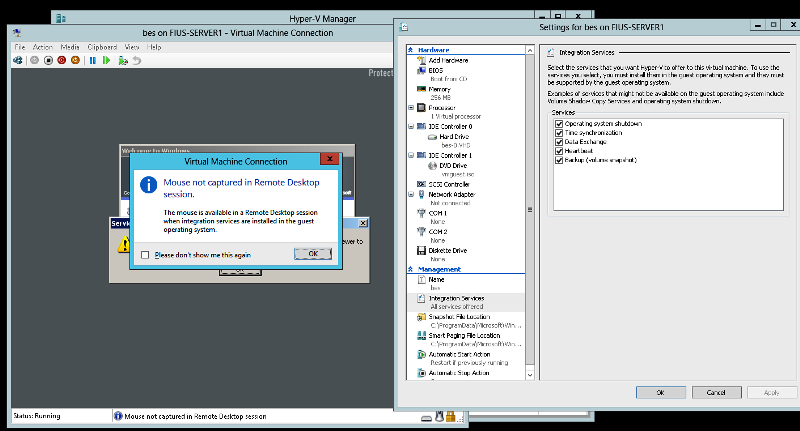Note
Access to this page requires authorization. You can try signing in or changing directories.
Access to this page requires authorization. You can try changing directories.
Some Hyper-V’s VMs mouse are not working due to some services are disabled/stopped. We have to enable those services in registry by force.
You might have seen the below error while configuring the VMs in your environment.
SOLUTION:
microsoft hyper-v virtual machine bus error in Windows 2012 [HKEY_LOCAL_MACHINE\SYSTEM\CurrentControlSet\services\vmbus]
"Start"=dword:00000001