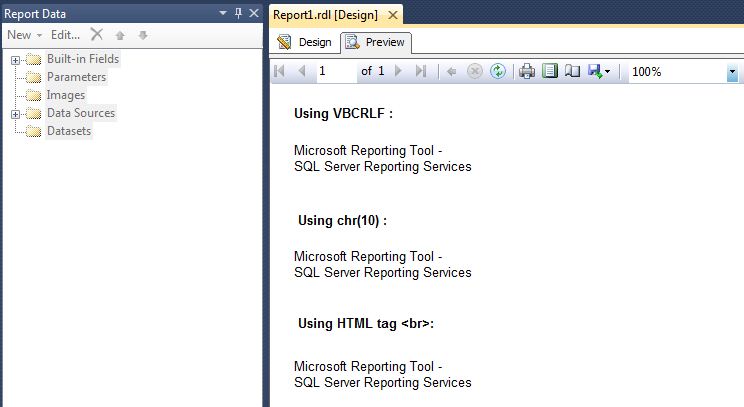Note
Access to this page requires authorization. You can try signing in or changing directories.
Access to this page requires authorization. You can try changing directories.
This post is about how to split a string inside text box or field into multiple lines.
Below are the options to split a string into multiple lines:
i.) using VBCRLF
ii.) using chr(10)
iii.) using <br> HTML tag
Consider for example there is a string "Microsoft Reporting Tool - SQL Server Reporting Services" inside a text box and we want to split the string into two lines inside text box as shown below:
"Microsoft Reporting Tool -
SQL Server Reporting Services"
--Using VBCRLF :
="Microsoft Reporting Tool -"+ VBCRLF +"SQL Server Reporting Services"
--Using chr(10) :
="Microsoft Reporting Tool -"+ chr(10) +"SQL Server Reporting Services"
--Using HTML tag <br> :
="Microsoft Reporting Tool - <br> SQL Server Reporting Services"
To add expressions using VBCRLF and chr(10), just right-click on textbox - > Expression (fx).
To add expression using HTML tag <br> - > click inside textbox - > Create Placeholder ... - > Placeholder properties - >
General - > value - > Expression (fx) and also in the same window, select the optionHTML - Interpret HTML tags as styles.