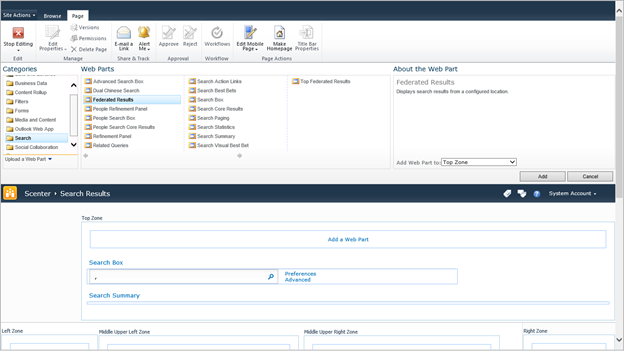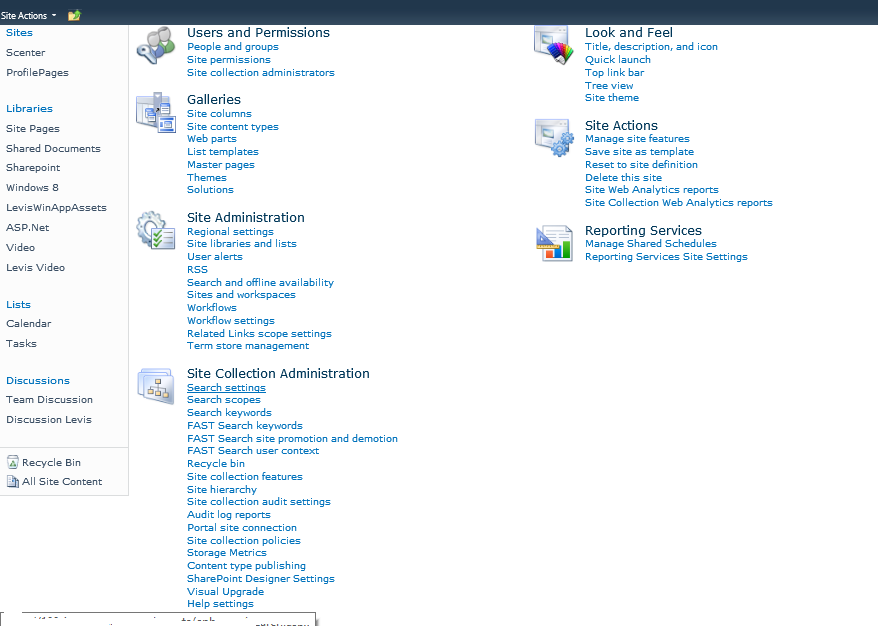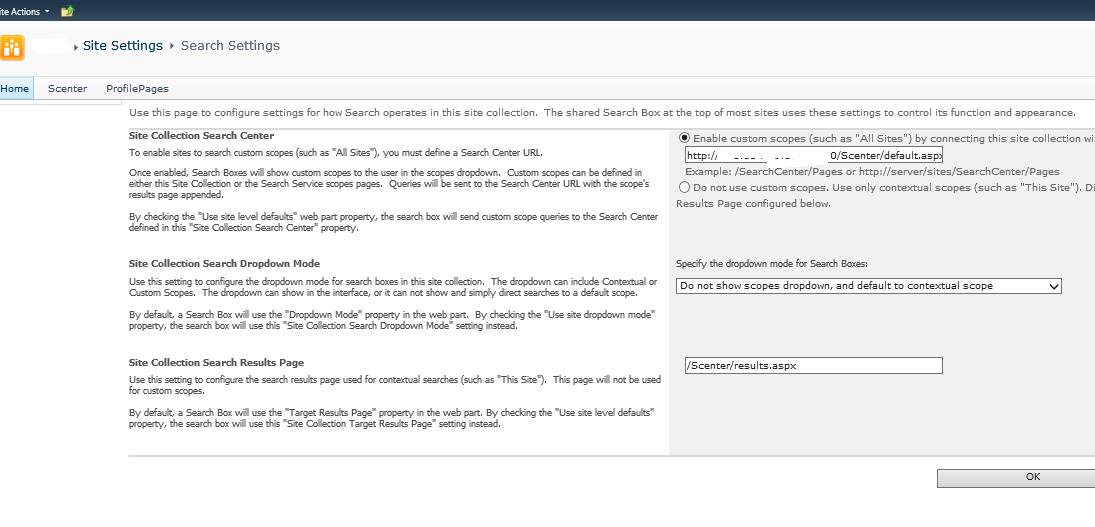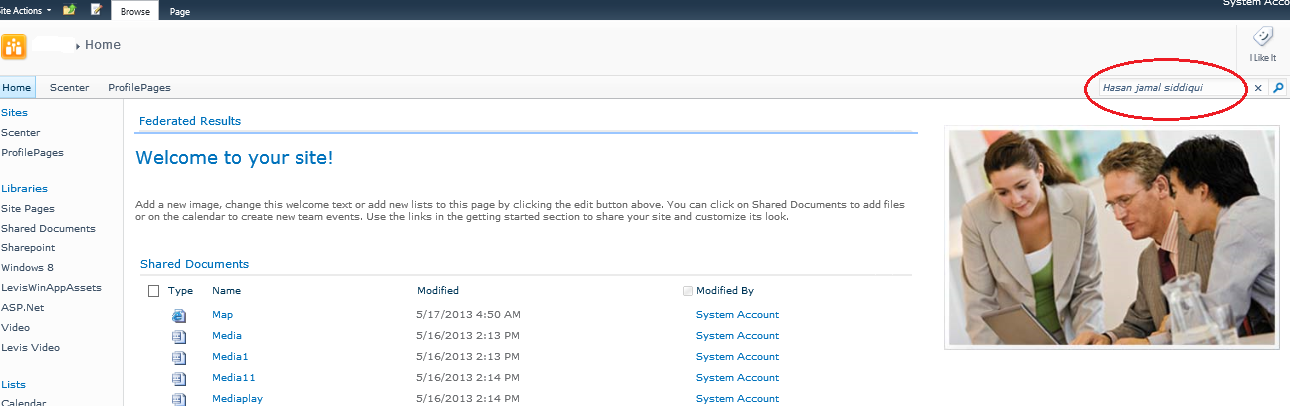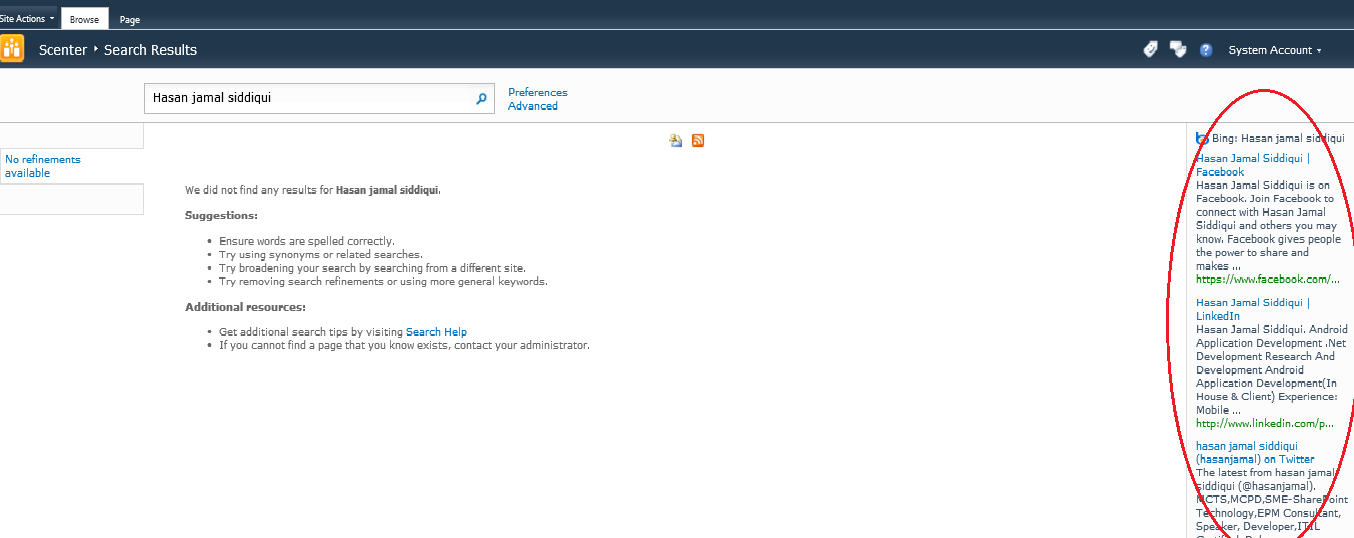Note
Access to this page requires authorization. You can try signing in or changing directories.
Access to this page requires authorization. You can try changing directories.
Go to Central Admin ,Need to Import Bing App Search in federal search(Bing App download by Microsoft site, BingWebSearch.osdx (http://www.microsoft.com/en-eg/download/details.aspx?id=21862))
Central Administration ->Application Management ->Service Applications ->Manage service applications->Select Search Service Application 1
In ribbon you can click Manage->in Quick Launch ->Federated Location->Import Location browse file
BingWebSearch.osdx
(Check below screen shot)
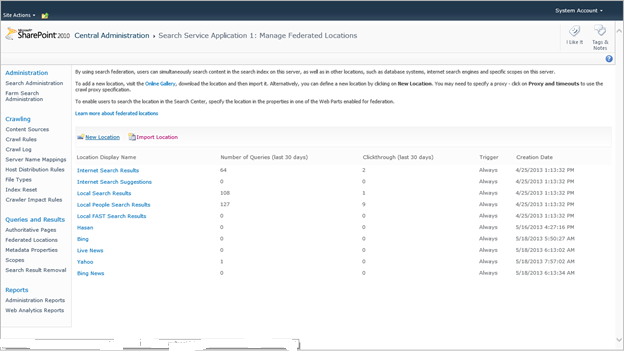
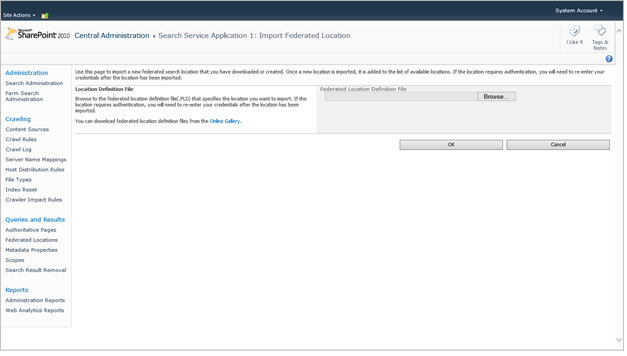
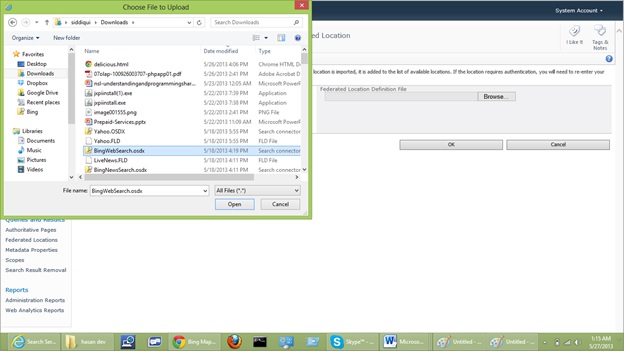
After Complete above task, Go on web portal http://<hostname>/sites/Windows8/SitePages/Home.aspx
- Need to create one site collection on web application and root site should be as blank site . Like http://<hostname>/sites/Windows8/SitePages/Home.aspx
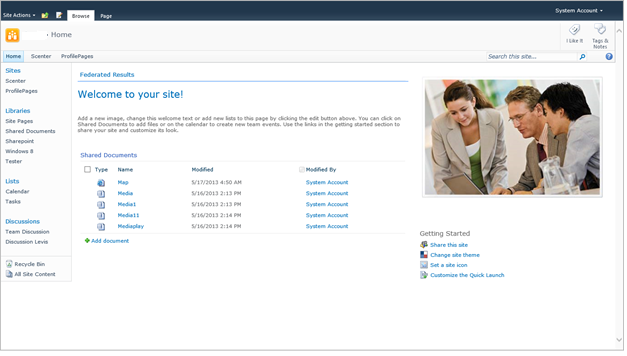
Mandatory create Basic search center site on existing site collection
(Fallow below scree shot)
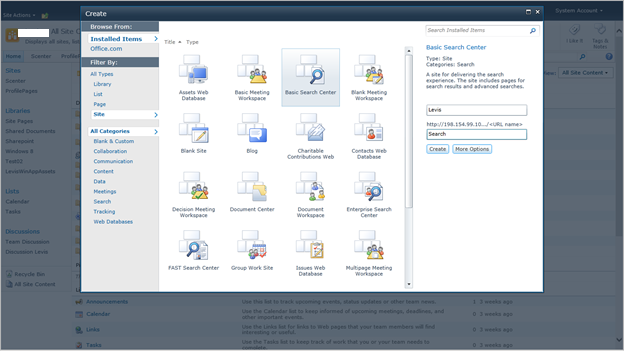
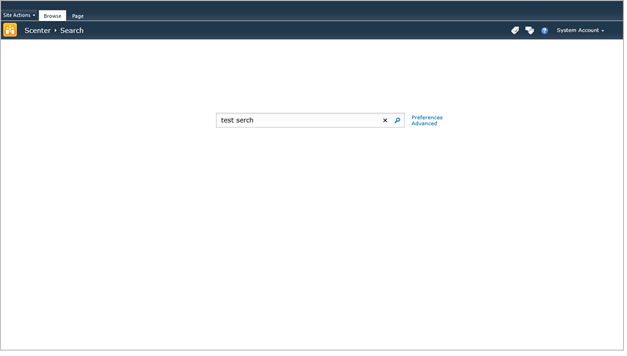
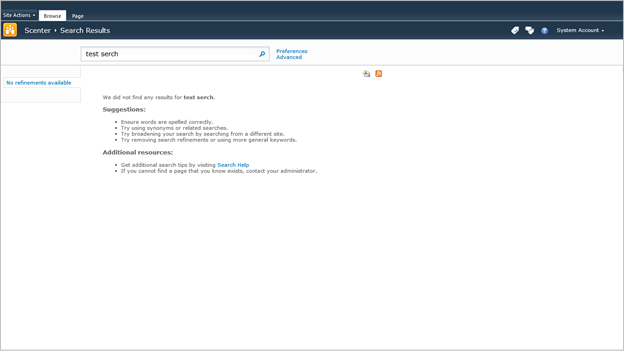
Now edit existing page
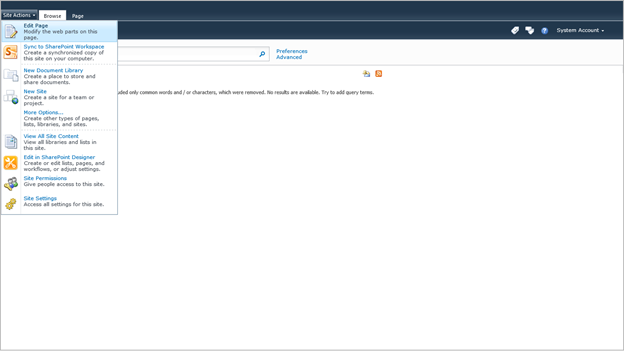
Edit federal search web part- go location and select Bing
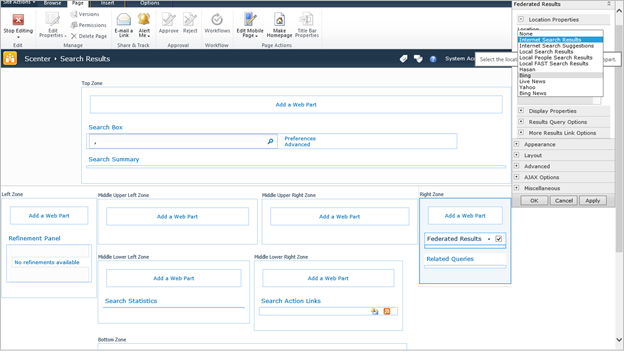
Now go on root site -- site setting- site collection administrator-search setting