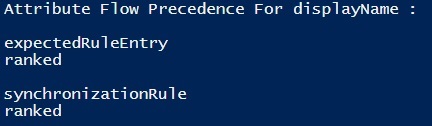Note
Access to this page requires authorization. You can try signing in or changing directories.
Access to this page requires authorization. You can try changing directories.
FIM ScriptBox Item
Summary
The objective of this script is to display the configured attribute flow precedence for a specified attribute.
The following screenshot shows a sample output:
There are two methods to get the data from FIM:
Both methods are equally suited to accomplish the task.
Script Code: Using the FIM Synchronization Service
| 001 002 003 004 005 006 007 008 009 010 011 012 013 014 015 016 017 018 019 020 021 022 023 024 025 026 027 028 029 030 031 032 033 034 035 036 037 038 039 040 041 042 043 044 045 046 047 048 049 050 051 052 053 054 055 056 057 058 |
#--------------------------------------------------------------------------------------------------------------------------------------------------------- Set-Variable -Name AName -Value "displayName" Set-Variable -name RegKey -Value "hklm:\SYSTEM\CurrentControlSet\Services\FIMSynchronizationService\Parameters" -option constant #--------------------------------------------------------------------------------------------------------------------------------------------------------- Clear-Host #--------------------------------------------------------------------------------------------------------------------------------------------------------- if((Test-Path $RegKey) -eq $false) {throw (New-Object ExecutionEngineException "FIM registry key not found")} #--------------------------------------------------------------------------------------------------------------------------------------------------------- $curFolder = Split-Path -Parent $MyInvocation.MyCommand.Path $tmpFolderName = $curFolder + "\Temp" if((Test-Path $tmpFolderName) -eq $true) {remove-item $tmpFolderName -force -recurse} New-Item $tmpFolderName -type directory | out-null #--------------------------------------------------------------------------------------------------------------------------------------------------------- $tPath = ((Get-ItemProperty "$RegKey").Path) + "Bin\svrexport.exe" $process = New-Object System.Diagnostics.Process $process.StartInfo.Filename = $tPath $process.StartInfo.Arguments = """$tmpFolderName""" $process.StartInfo.UseShellExecute = $false $process.StartInfo.RedirectStandardOutput = $true $process.Start() | out-null $process.WaitForExit() $myError = $process.StandardOutput.ReadToEnd() if($myError.Contains("Error:") -eq $true) {throw (new-object ExecutionEngineException $myError.substring($myError.IndexOf('Error:')))} #--------------------------------------------------------------------------------------------------------------------------------------------------------- $xmlFile = $tmpFolderName + "\MV.xml" $xmlDoc = [xml](Get-Content $xmlFile) $nodeList = $xmlDoc.SelectNodes("//import-flows[@mv-attribute=""$AName""]") if($nodeList.count -eq 0) { Write-Host "No matching records found" Exit } else { Write-Host "Attribute Flow Precedence For $AName :" Write-Host " " foreach($xmlNode in $nodeList) { Write-Host $xmlNode.parentNode.SelectSingleNode("@mv-object-type").Value Write-Host $xmlNode.SelectSingleNode("@type").Value Write-Host " " } } if((Test-Path $tmpFolderName) -eq $true) {remove-item $tmpFolderName -force -recurse} #--------------------------------------------------------------------------------------------------------------------------------------------------------- trap { Write-Host $_.Exception.Message -foreground "red" Exit } #--------------------------------------------------------------------------------------------------------------------------------------------------------- |
Script Code: Using the FIM Service
| 001 002 003 004 005 006 007 008 009 010 011 012 013 014 015 016 017 018 019 020 021 022 023 024 025 026 027 028 029 030 031 032 033 034 035 036 037 038 039 040 041 042 043 044 |
#---------------------------------------------------------------------------------------------------------- Set-Variable -name URI -Value "http://fimsrv1:5725/resourcemanagementservice" -Option constant Set-Variable -Name AName -Value "displayName" -Option constant #---------------------------------------------------------------------------------------------------------- If(@(get-pssnapin | where-object {$_.Name -eq "FIMAutomation"} ).count -eq 0) {add-pssnapin FIMAutomation} #---------------------------------------------------------------------------------------------------------- $exportObject = export-fimconfig -uri $URI ` –onlyBaseResources ` -customconfig ("/mv-data")` -ErrorVariable Err ` -ErrorAction SilentlyContinue If($Err){Throw $Err} If($exportObject -eq $null) {throw "Metaverse object not found"} #---------------------------------------------------------------------------------------------------------- [xml]$xmlDoc = "<root>" + ($exportObject.ResourceManagementObject.ResourceManagementAttributes | Where-Object {$_.AttributeName -eq "SyncConfig-import-attribute-flow"}).Value + "</root>" $nodeList = $xmlDoc.SelectNodes("//import-flows[@mv-attribute=""$AName""]") if($nodeList.count -eq 0) { Write-Host "No matching records found" Exit } else { Write-Host "Attribute Flow Precedence For $AName :" Write-Host " " foreach($xmlNode in $nodeList) { Write-Host $xmlNode.parentNode.SelectSingleNode("@mv-object-type").Value Write-Host $xmlNode.SelectSingleNode("@type").Value Write-Host " " } } #--------------------------------------------------------------------------------------------------------------------------------------------------------- Trap { Write-Host $_.Exception.Message -foreground "red" Exit } #--------------------------------------------------------------------------------------------------------------------------------------------------------- |
Note
To provide feedback about this article, create a post on the FIM TechNet Forum.
For more FIM related Windows PowerShell scripts, see the FIM ScriptBox