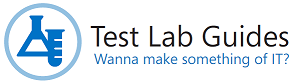Note
Access to this page requires authorization. You can try signing in or changing directories.
Access to this page requires authorization. You can try changing directories.
The following topics describe how to configure test lab environments in Windows Server 2012 Hyper-V as described in Test Lab Guides from Microsoft:
- Hosting the Windows Server 2012 Base Configuration test lab
- Hosting the SharePoint Server 2013 three-tier farm test lab
- Hosting the Corpnet subnet for public cloud test lab
- Hosting the DirectAccess single server test lab
- Hosting the IPv6 test lab
- Hosting the Contoso branch office test lab
- Hosting the Apposite Technologies WAN emulator-based Contoso branch office test lab
- Hosting the integrated Exchange, Lync, and SharePoint test lab
- Hosting test labs containing mobile clients with Windows Server 2012 Hyper-V
- Hosting the Lync Server 2013 Test Lab with Windows Server 2012 Hyper-V
For the steps to create and manage virtual machines and virtual switches for these test lab environments, see Procedures for configuring test labs in Windows Server 2012 Hyper-V.
For a list of overview videos for Hyper-V test lab configurations, see Hyper-V Test Lab Configuration Overview Videos.
To create your own Hyper-V test lab configuration article, see Wiki: Creating and publishing a Windows Server 2012 Hyper-V test lab configuration.
For more information, see Test Lab Guides.
For the latest developments in the Test Lab Guides initiative, see the Microsoft Test Lab Guides blog.