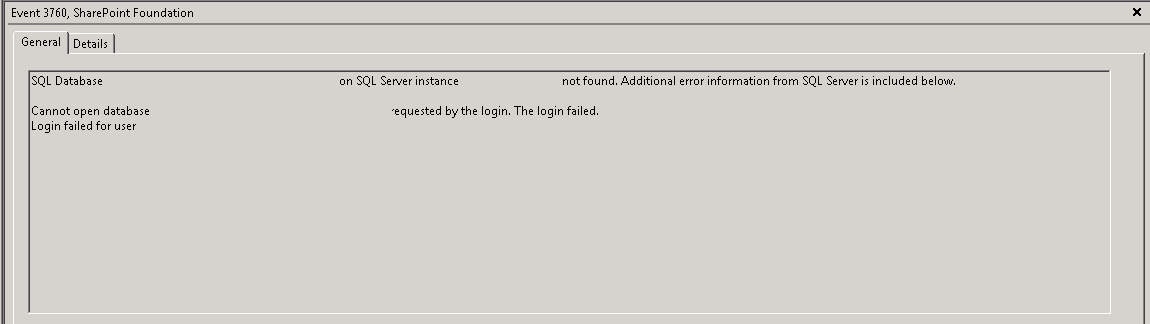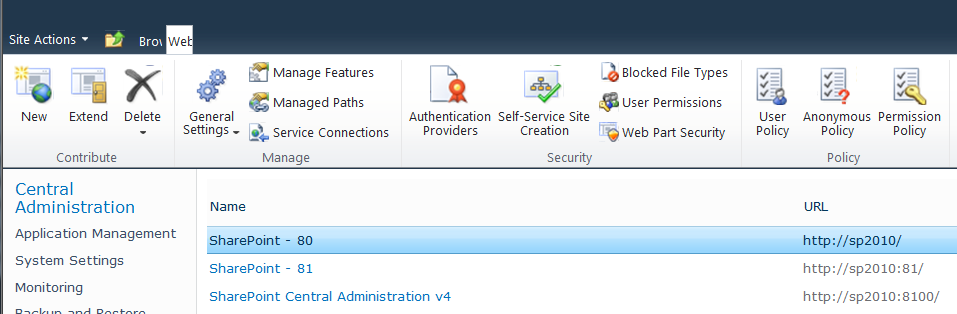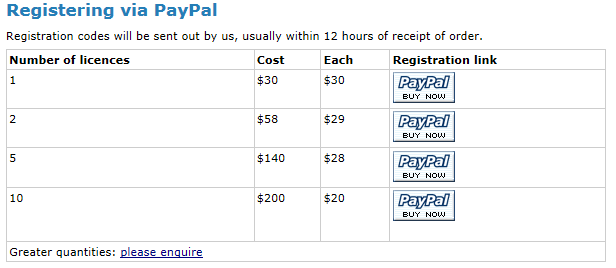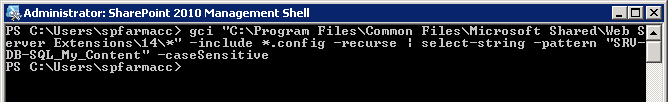Note
Access to this page requires authorization. You can try signing in or changing directories.
Access to this page requires authorization. You can try changing directories.
Grep searches the named input FILEs (or standard input if no files are named, or the file name - is given) for lines containing a match to the given PATTERN. By default, grep prints the matching lines.
In addition, two variant programs egrep and fgrep are available. Egrep is the same as grep -E. Fgrep is the same as grep -F.
I was getting this error everyday. That my application server couldn’t reach a database and the login failed for the specific managed account.
The problem actually is that the database event exists anymore. But SharePoint tries every hour to reach this database. So I thinked that the database could be “hard coded” on a file situated under 14/ ( or 15/ for SharePoint 2013).
Actually if your have only 1 web application, you will have only a few web.config to verifiy ( with central administration, etc… )
But what will you do, if you have 3 or more web applications?
Yes I can hear you, you will use GREP !
Yeah Grep, but is it free? Will your Project Manager or Change Manager accept that you install a program on the server because you are to lazy?
Will they paiy for only one error on the eventviewer? If the answer is YES go a head an download it on http://www.wingrep.com/register.htm
But wait !! Maybe I can help you.. The best friend of SharePoint Administrator is a Powershell scripting guy ! ( Yeah SQLMAN will be very jealous )
You can use this little script who will search every word in every file that you will provide him. This little script will help you find the word “SRV-DB-SQL_My_Content” in every config file under 14\
gci "C:\Program Files\Common Files\Microsoft Shared\Web Server Extensions\14\" -include *.config -recurse | select-string -pattern "SRV-DB-SQL_My_Content" -caseSensitive