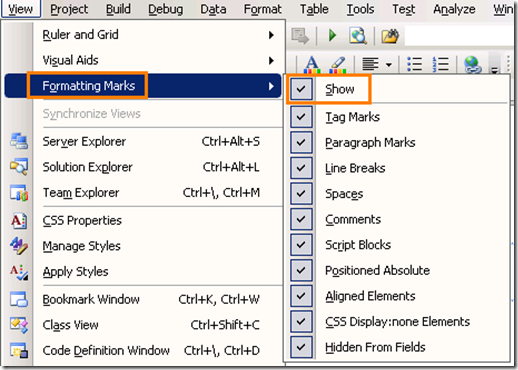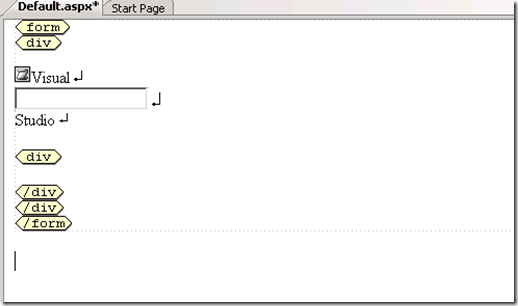Note
Access to this page requires authorization. You can try signing in or changing directories.
Access to this page requires authorization. You can try changing directories.
The design view in Visual Studio can display glyphs and borders for the hidden non - graphic elements (such as div, span, form, and script elements). This feature helps you to see where the elements are and avoid inadvertently deleting the non-graphic elements from your page while editing.
To enable it in designer click on View -> Formatting Marks -> Show
Now you will start seeing the hidden elements on the designer surface.
Hope this helps,
Deepak Verma
SDET | Visual Web Developer
Comments
Anonymous
September 30, 2009
I have selected this option, but there is no change in the design view. I cannot see the form tags or DIV tags as yellow boxes on the design view after selecting this option. Do I need to select any other option?Anonymous
October 14, 2009
hello? Is there anyone to answer my above query :-) ?Anonymous
December 27, 2009
Make sure you have selected the Tag Marks option also..Anonymous
September 24, 2012
Select View menu--> formatting Marks--> Tag mark then see