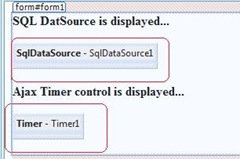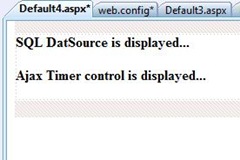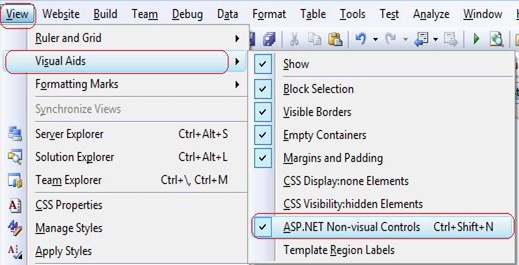Note
Access to this page requires authorization. You can try signing in or changing directories.
Access to this page requires authorization. You can try changing directories.
Some times as you are building your web page, you may want to hide all the non-visual controls like Timer control so that the page looks close to how it would be rendered on your browser.
Our Designer can toggle between displaying and not displaying Non-visual controls using
Ctrl+Shift+N
Display ASP.NET Non-visual controls turned on:
Display ASP.NET Non-visual controls turned off:
This option is also present under View menu.
View->Visual Aids –>ASP.NET Non-visual controls as shown below…
Enjoy!
Reshmi Mangalore
SDET| Visual Web Developer
Comments
Anonymous
June 09, 2009
Some times as you are building your web page, you may want to hide all the non-visual controls like TimerAnonymous
June 09, 2009
I didn't notice this before. In my style, the timer and other controls are in another form which is too small to pay attention to. ;)Anonymous
June 10, 2009
Playing around quite a bit with jQuery while re-learning JavaScript. It's easy to see why people fall in love with it. WCF/WF Breaking All The Rules with WCF - Scott Hanselman reminds us that true Interop is hard even using WCF Metadata Client BehaviorsAnonymous
June 10, 2009
Thank you for submitting this cool story - Trackback from DotNetShoutout