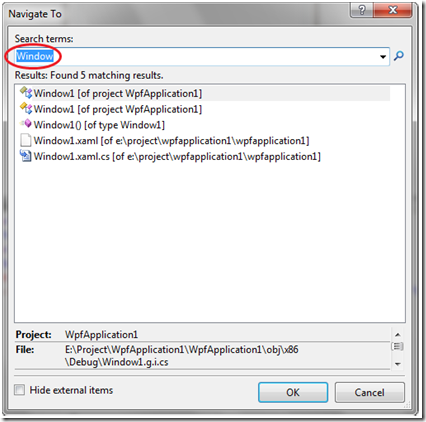Note
Access to this page requires authorization. You can try signing in or changing directories.
Access to this page requires authorization. You can try changing directories.
Visual Studio 2010 Beta1 provides a great feature called “Navigate To”. You can find this feature under the “Edit” menu or use the keyboard shortcut “Ctrl + COMMA” to bring up the “Navigate To” dialog. This feature provides search-as-you-type support for files, types, and members to match the input string. Following is a snapshot of the “Navigate To” dialog:
Here are some summaries for this feature:
1. If the search string contains uppercase characters, the search is case-sensitive; otherwise not.
2. The white space between characters will be treated as an 'and' relationship.
3. The search does not support wildcard.
This feature becomes extremely handy when your solution/project is complex. The search result comes very quickly even for large solutions.
You can find more information about this feature at the following link: How to: Search for Objects, Definitions, and References (Symbols).
Also, a walkthrough is provided: Walkthrough: Quick Search for Files and Symbols in Visual Studio 2010.
Enjoy!