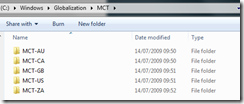Note
Access to this page requires authorization. You can try signing in or changing directories.
Access to this page requires authorization. You can try changing directories.
You like your local theme when you selected your regional settings during Windows 7 installation….but you might want to use other available themes.
Really simple, type the following address in your explorer: C:\Windows\Globalization\MCT and you will get the different themes, for each region you have a “theme” folder.
Enjoy!
More details: https://www.howtogeek.com/howto/3476/access-international-themes-in-windows-7/