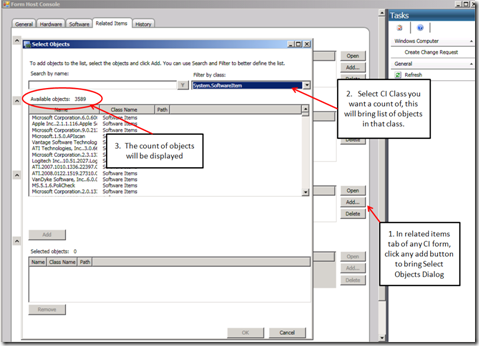Note
Access to this page requires authorization. You can try signing in or changing directories.
Access to this page requires authorization. You can try changing directories.
If you would like to get a count of Configuration Items for Service Manager Beta 1, there is a quick way to do this.
The steps are below in the picture. Go to the Configuration Items workspace, click on a node and open any CI form. Go to the related Items tab and then click on any “Add” button. This will bring the Select Objects Dialog.
Just pick a class you are interested in and then you will get the count of objects in that class.