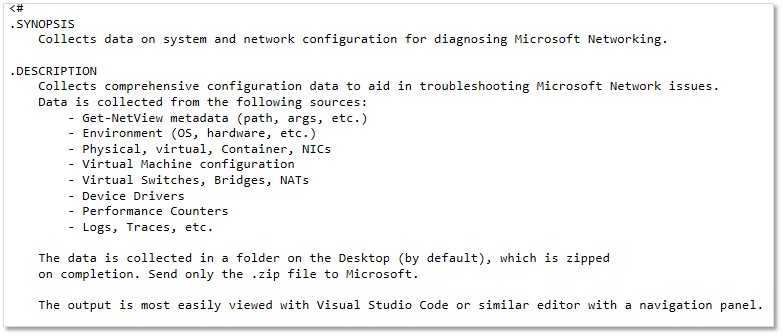Note
Access to this page requires authorization. You can try signing in or changing directories.
Access to this page requires authorization. You can try changing directories.
Today's tip...
Do you need to collect network information from a customer’s server for a quick and easy analysis? Then why not try the Get-NetView PowerShell script available on GitHub?
- Simply copy and execute the code on the target system. Just like a lightweight version of an SDP (or an MPS Report for those old folks out there) it will collect system and network configuration into a zip file for easy transfer and analysis.
- Open the resulting dataset in Visual Studio Code for a nice hierarchical view.
EXPERT TIP - As with any diagnostic tool or process which may be unfamiliar, always thoroughly test it yourself before sending it as part of a customer action plan.
For more information and a demo on this and other tools, see Networking Diagnosis for the High Performance Datacenter presented by data plane ninja Dan Cuomo at January’s MS Ready in Seattle.
(Please Note – At the time of this writing, the Digital Ready site is undergoing maintenance. Please check back later if you have problems viewing the presentation)