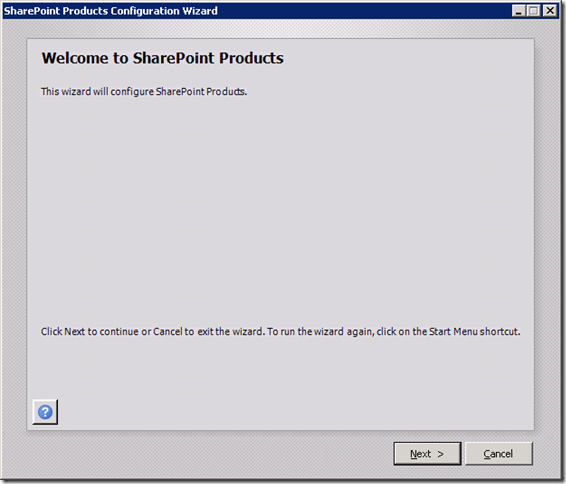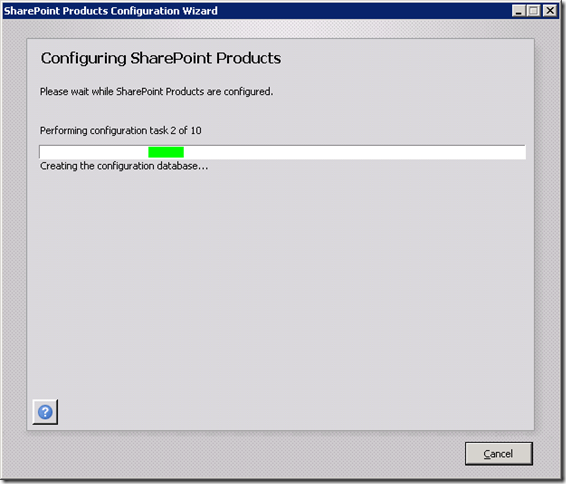Note
Access to this page requires authorization. You can try signing in or changing directories.
Access to this page requires authorization. You can try changing directories.
For overall context and prerequisites, please see the introduction to this series
This is the simplest scenario because you don’t configure anything. It installs a standalone SharePoint Foundation server with SQL Express locally. In general, this scenario works for a small group of business users that need to collaborate or for developer workstations. Below is the main installation screen:
Click Standalone
Installation starts immediately and displays an installation Progress dialog:
When the installation is complete, the Run Configuration Wizard dialog displays:
Leave the “Run the SharePoint Products Configuration Wizard now” box checked. Click Close.
The Welcome to SharePoint Products dialog comes up:
Click Next
The Configuring SharePoint Products dialog comes up and displays status:
Finally, setup and configuration ends with Configuration Successful dialog:
This scenario has created a completely self-contained SharePoint Foundation box, which includes SQL Express. There are no configuration choices available or involved. An administrative site and a site collection based on the Team Site template are created for you.
Click Finish
A browser will come up that displays a Team Site created for you on the root URL.