Note
Access to this page requires authorization. You can try signing in or changing directories.
Access to this page requires authorization. You can try changing directories.
This is Syed Aslam Basha here from Information security and risk management team.
In this blog I will show “Creating test plan in Microsoft Test Manager (MTM) 2010.
- Launch MTM from Start –> All Programs –>Microsoft Visual Studio 2010 – > Microsoft Test Manager 2010
- Click on Add server

- Enter the team foundation server name or URL and click on add
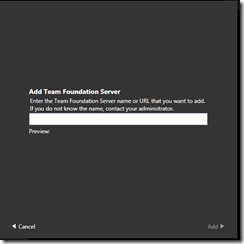
- Select a node and expand, select the team project and click on connect now

- If you have already created a plan select a test plan or click on add button to create a test plan

- Enter the plan name and click on add

- Select the test plan and click on select plan

- It shows the plan with default configuration settings as

- Click on the organize tab

- Select test plan manager
- The screen shows the test plans created.
- You can create new test plan by clicking on new button.
- You can open the existing test plan by selecting the test plan and clicking on open button.
- You can delete the test plan by selecting the test plan and clicking on delete button.
- Select the test plan and click on open
- The test plan with default settings is shown. You can add/update name, description, state, start and end date, area path and iteration path. I will be covering run settings in the next blog post.

- Syed Aslam Basha ( syedab@microsoft.com )
Microsoft Information Security Tools (IST) Team
Test Lead
---------------------------------------------------------
Please leave a comment if the blog post has helped you.
Comments
Anonymous
November 04, 2011
hey, i am facing an issue, my boss assign me a task to create a test plan in test manager 2010, but when i am going to create test plan its showing me a prompted message that "You don't have appropriate rights to manage test plan", can you please help me out that hw can i get permission to create a test plan. Thanks: M.Bilal AslamAnonymous
November 07, 2011
Hi Bilal, You should have permissions to create test plan contact your TFS administrator for permissions. http://msdn.microsoft.com/en-us/library/ms252587%28VS.100%29.aspx Syed