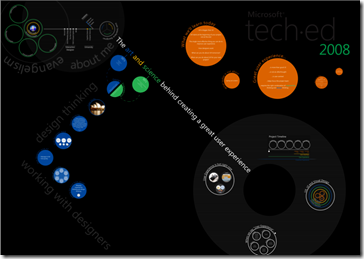Note
Access to this page requires authorization. You can try signing in or changing directories.
Access to this page requires authorization. You can try changing directories.
For those who want to follow along in my Tech.Ed Australia "Art and Science of Great User Experience" talk, the Deepzoom is here:
ARC301 - Art and Science of UX - Deepzoom
BTW, you need Sliverlight 2 Beta 2
Comments
Anonymous
September 02, 2008
The comment has been removedAnonymous
September 03, 2008
I should have mentioned you need Silverlight 2 beta 2. ShanemoAnonymous
September 03, 2008
Hi Shane Great idea using DeepZoom as a presentation tool. I've always struggled to find a good use for that technology (apart from what the guys are doing with PhotoSynth). I've got a couple of presentations to do shortly and will try out deep zoom for those. No more death by PowerPoint!Anonymous
September 03, 2008
Also check out pptplex for a simpler way to add some depth to your PowerPoint presentations. Shanemo http://www.officelabs.com/projects/pptPlex/Pages/default.aspxAnonymous
September 05, 2008
Hi Shane, I really enjoyed the presentation, and I'm impressed that you managed to put together something that works very much like the Humane Interface (on a certain level, and read only) for the slides. Now all we need is a tool that works the same way your slides do, but also lets you add content. I love it! Especially in contrast with the Archy project (http://rchi.raskincenter.org/) which got to alpha with some of the concepts, but never got around to the actual zooming bit.