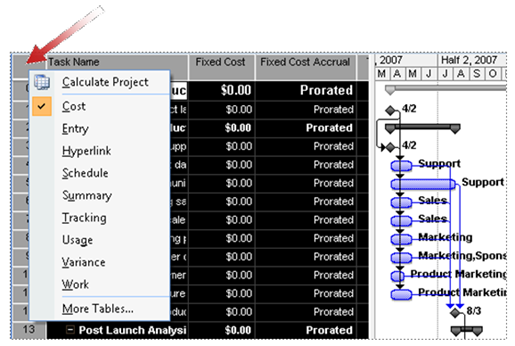Note
Access to this page requires authorization. You can try signing in or changing directories.
Access to this page requires authorization. You can try changing directories.
Tables consist of columns that show specific information about task and resources. Here’s a quick way to turn the tables on your project. Right click the Select All button in the upper left-hand corner of any Project view that uses a table, such as the Gantt Chart view, Task Usage view, or Resource Sheet view. A list of table appears for you to pick. In the example, below, the Cost table has been applied to the Gantt Chart.